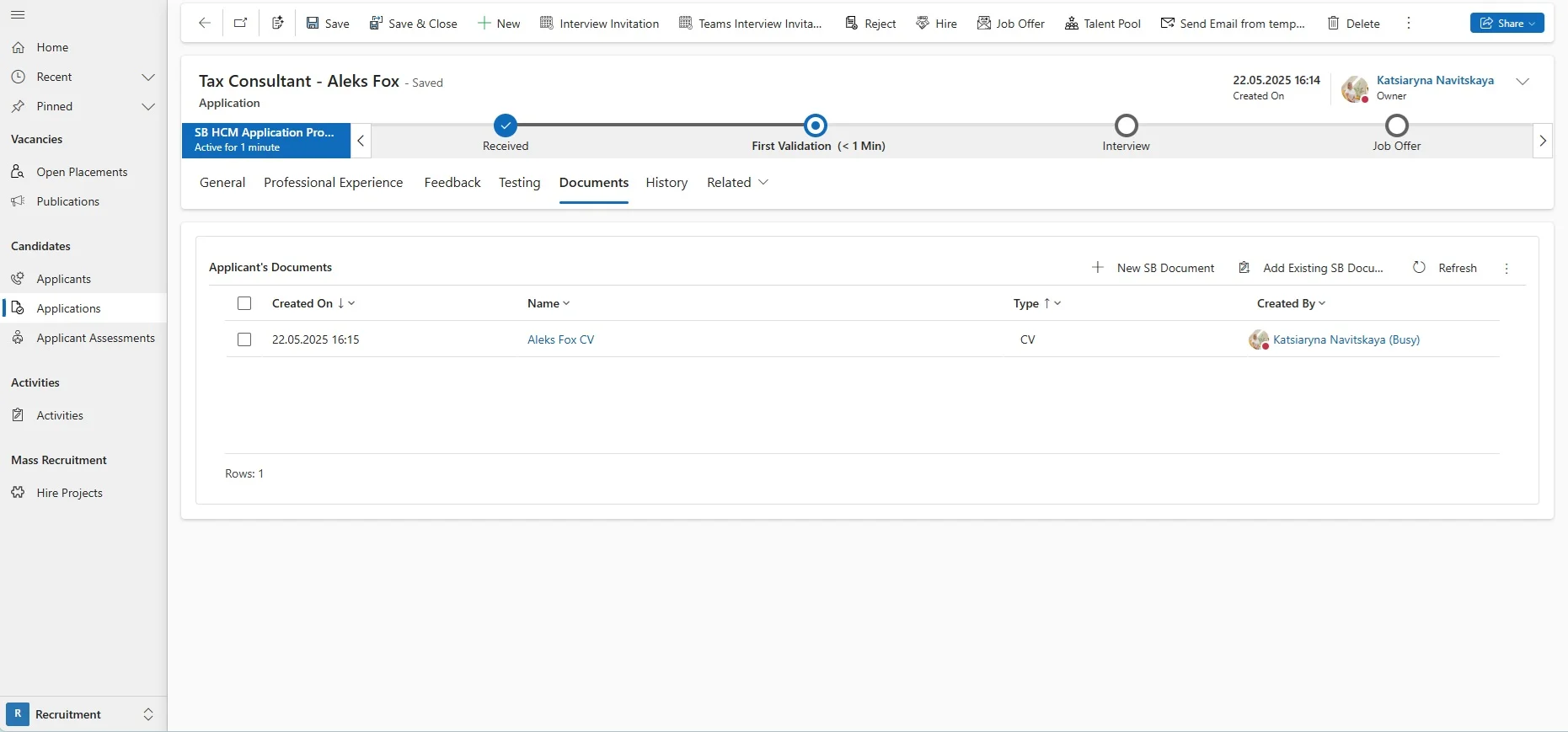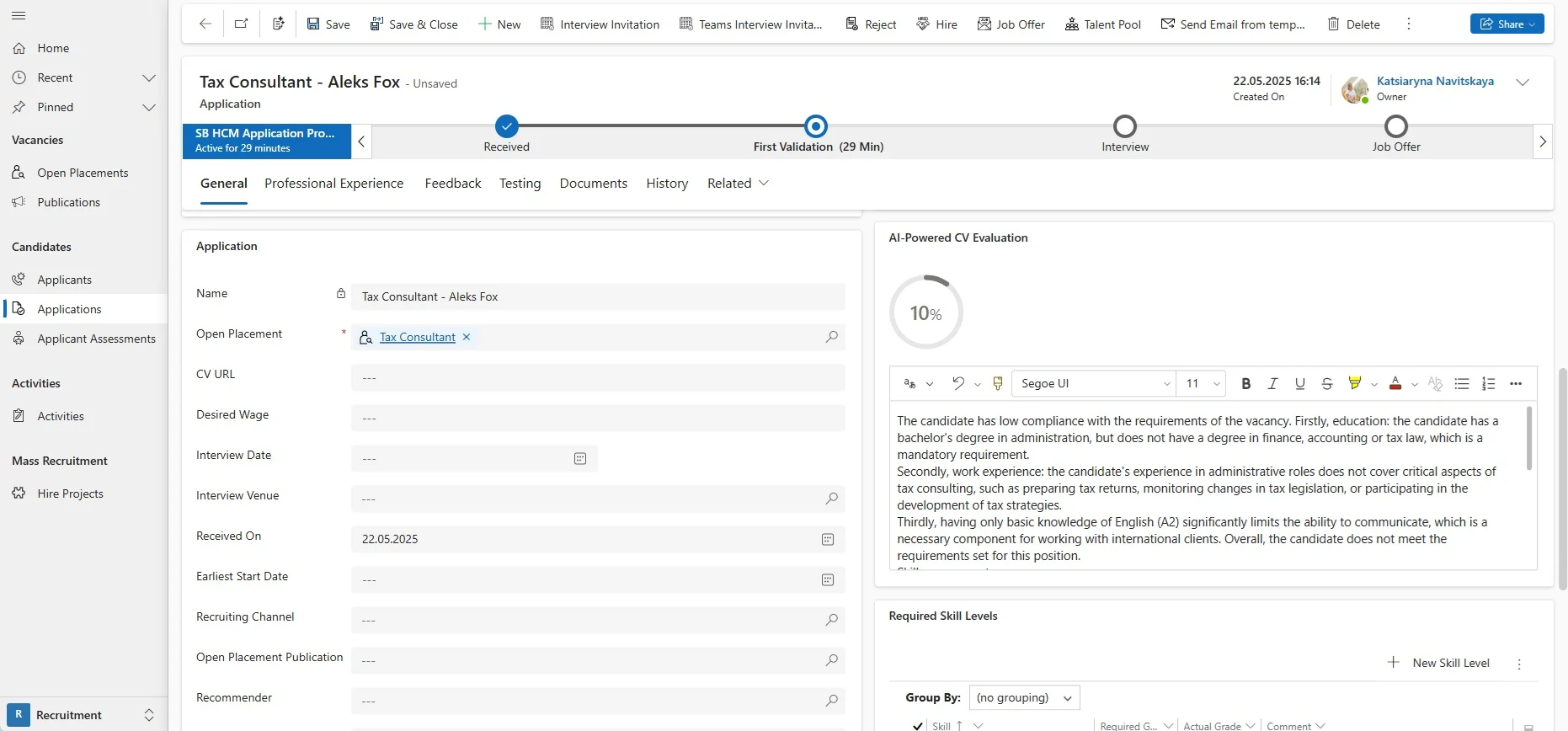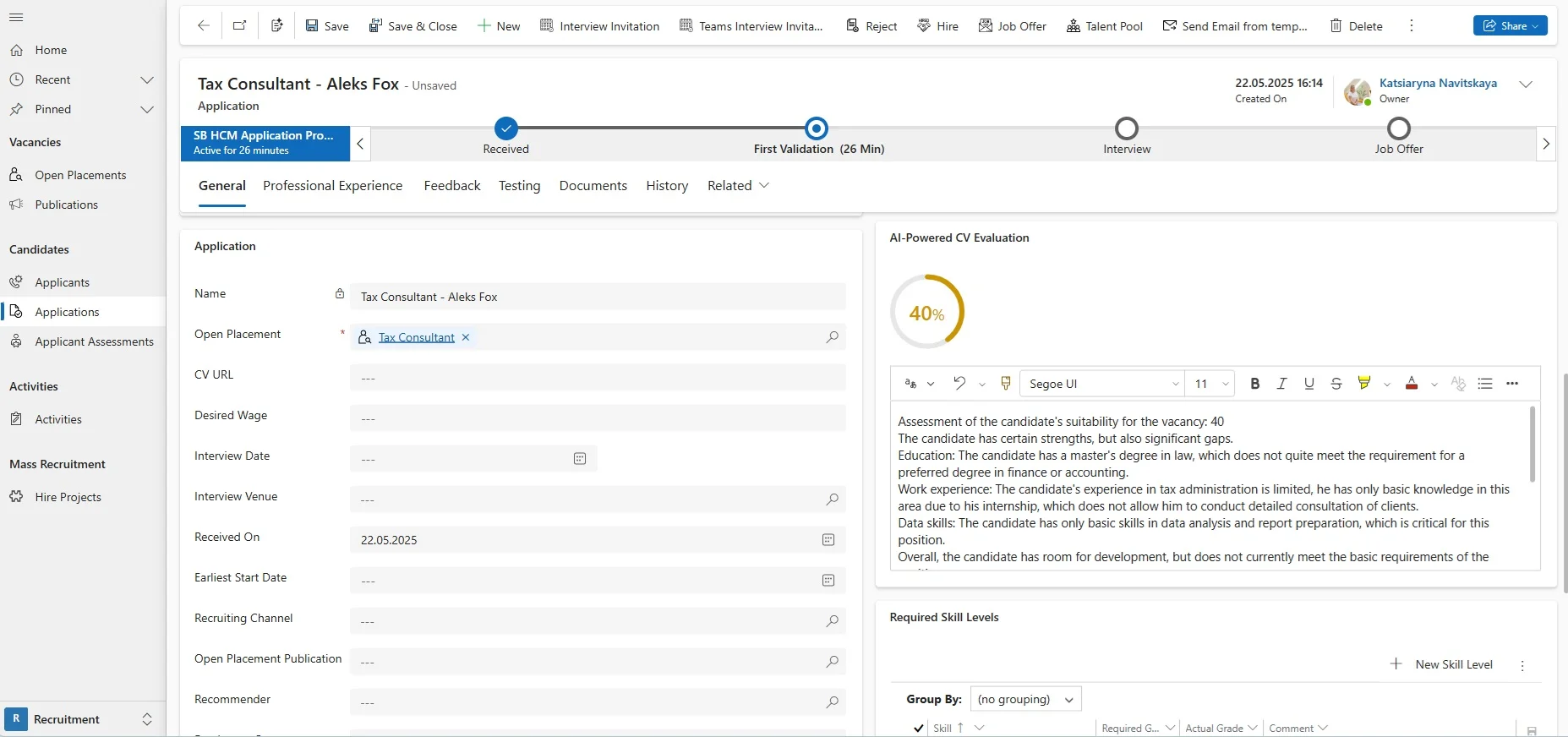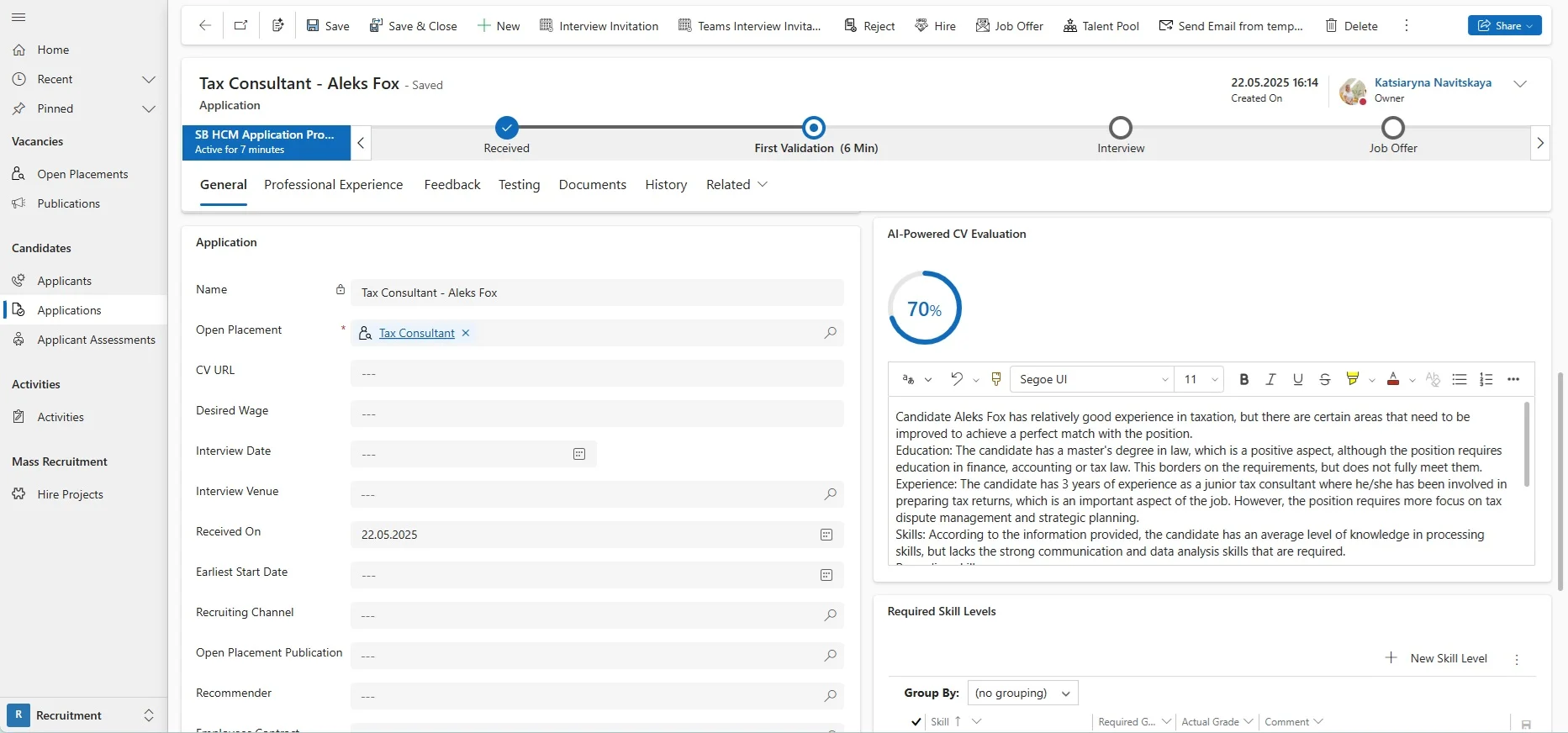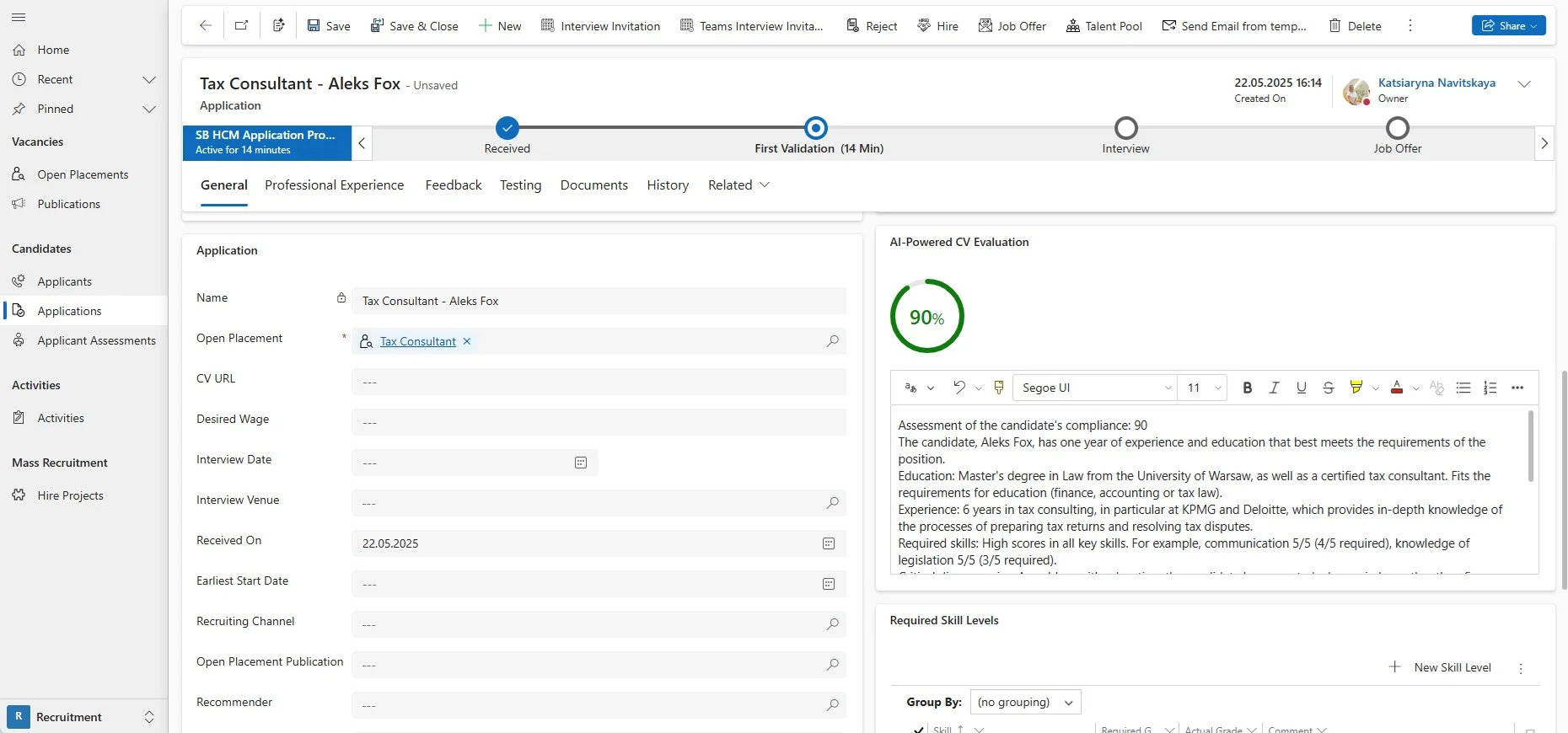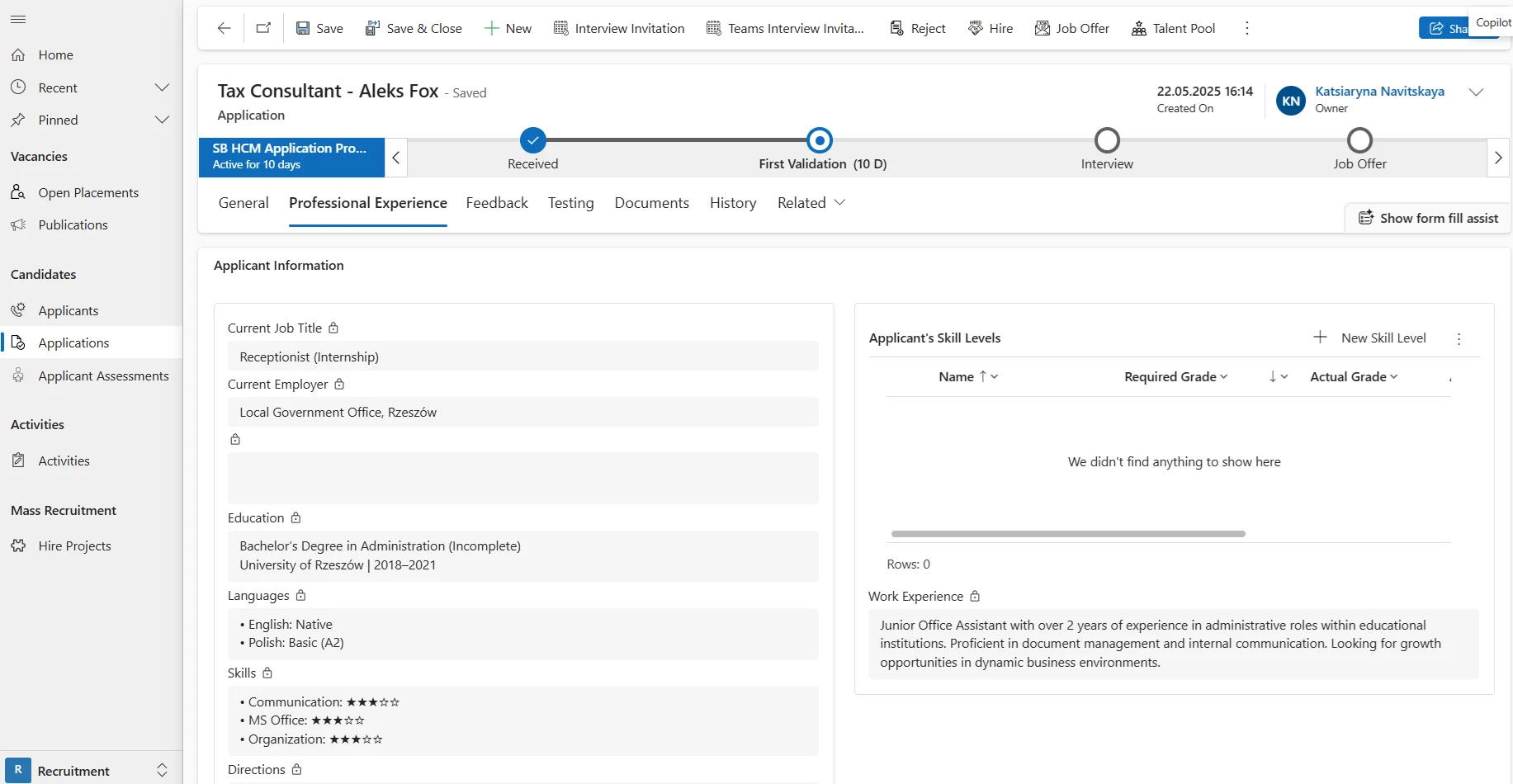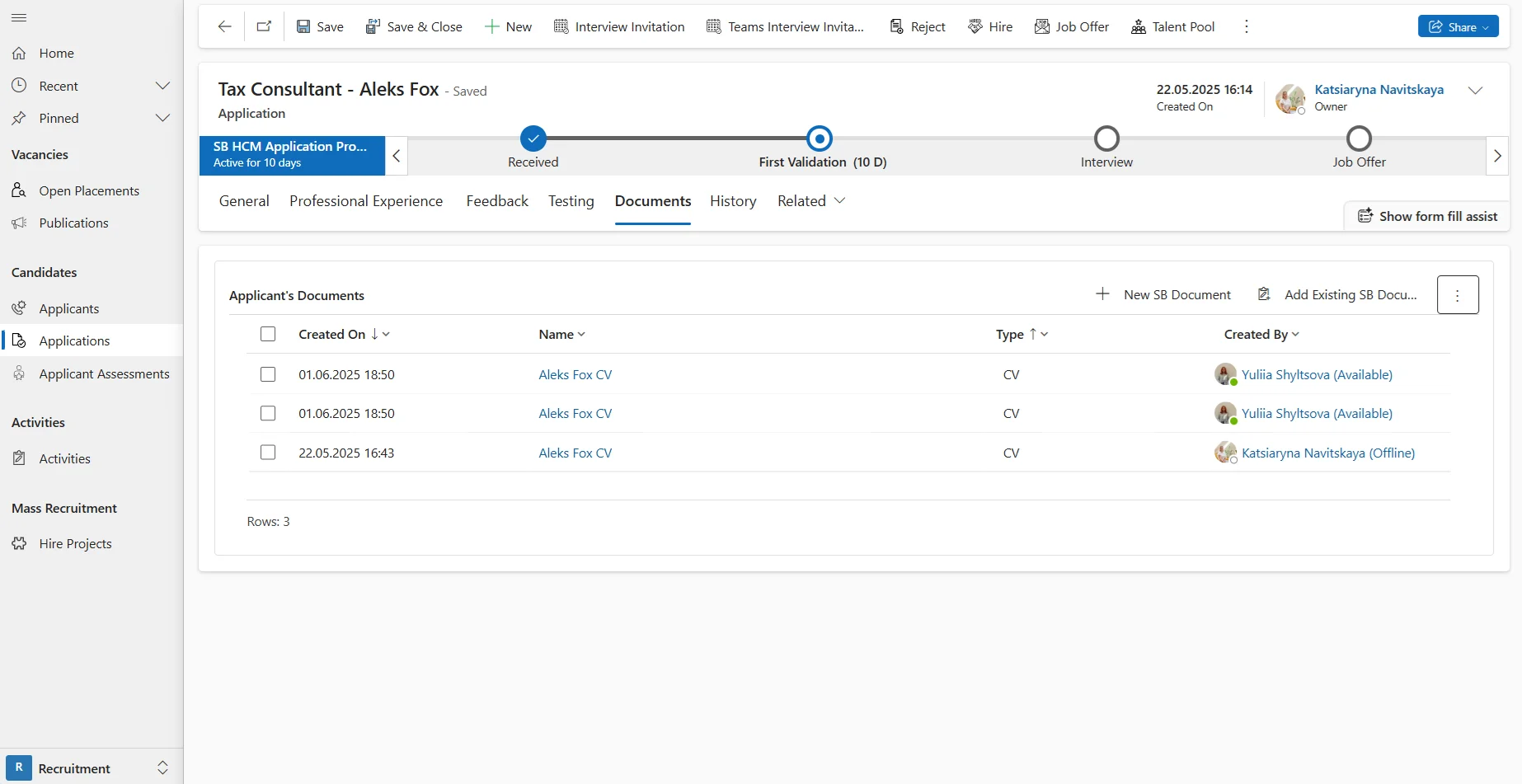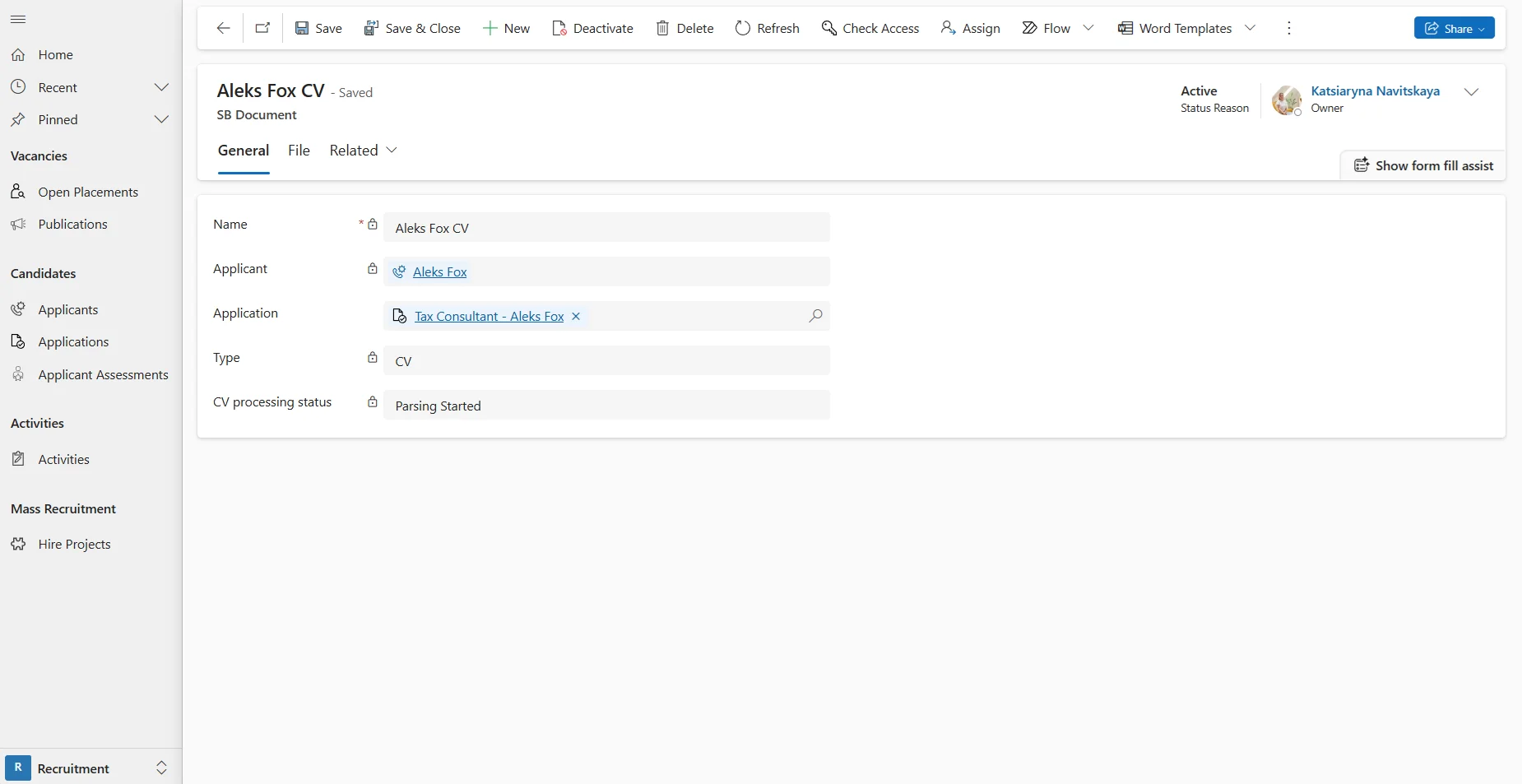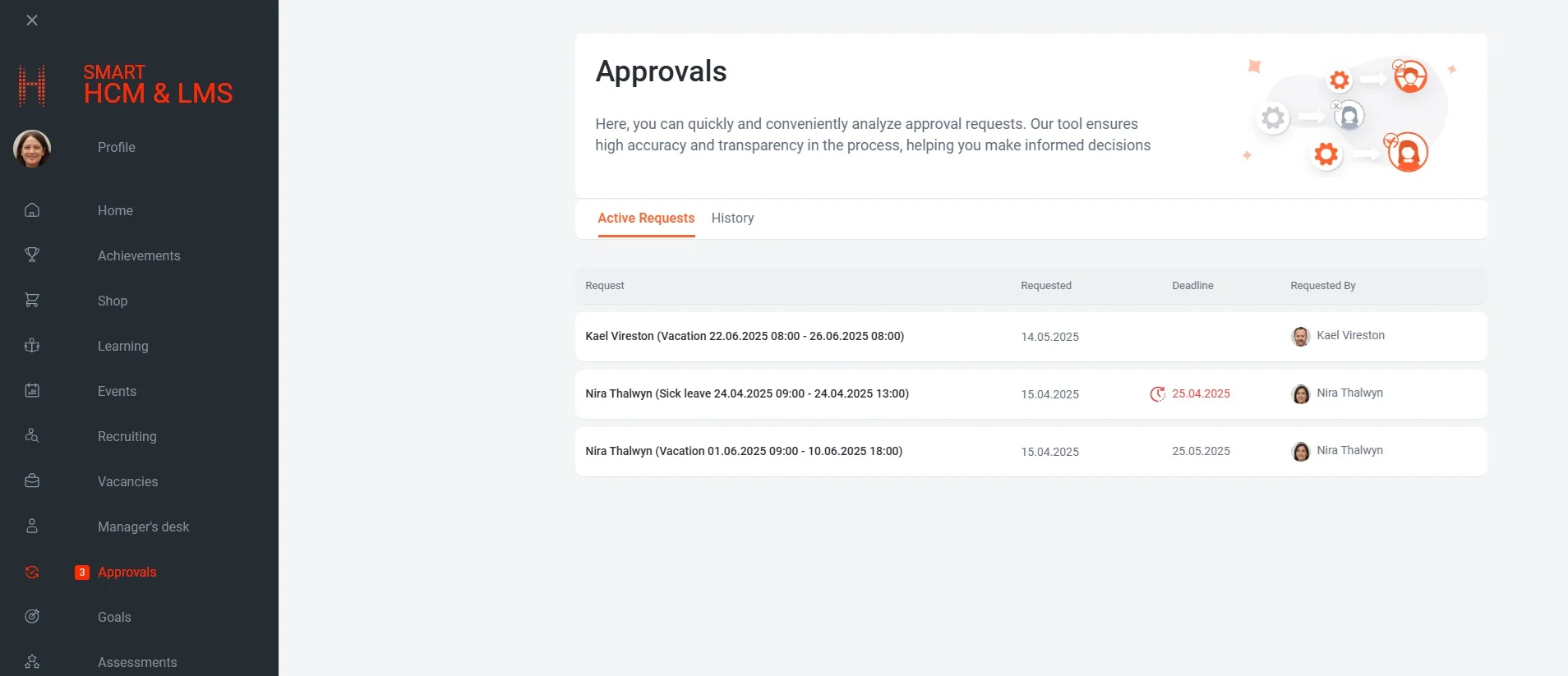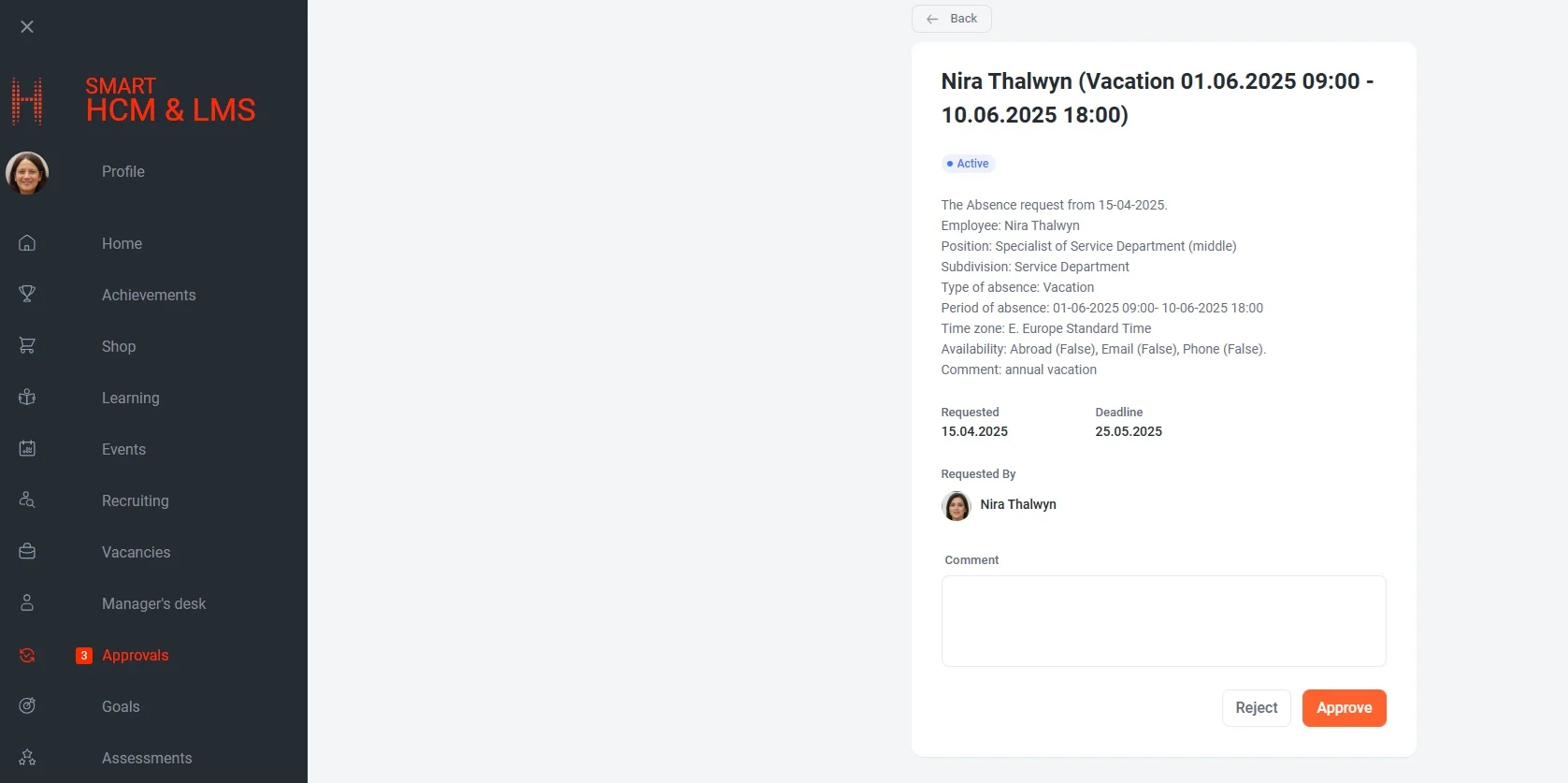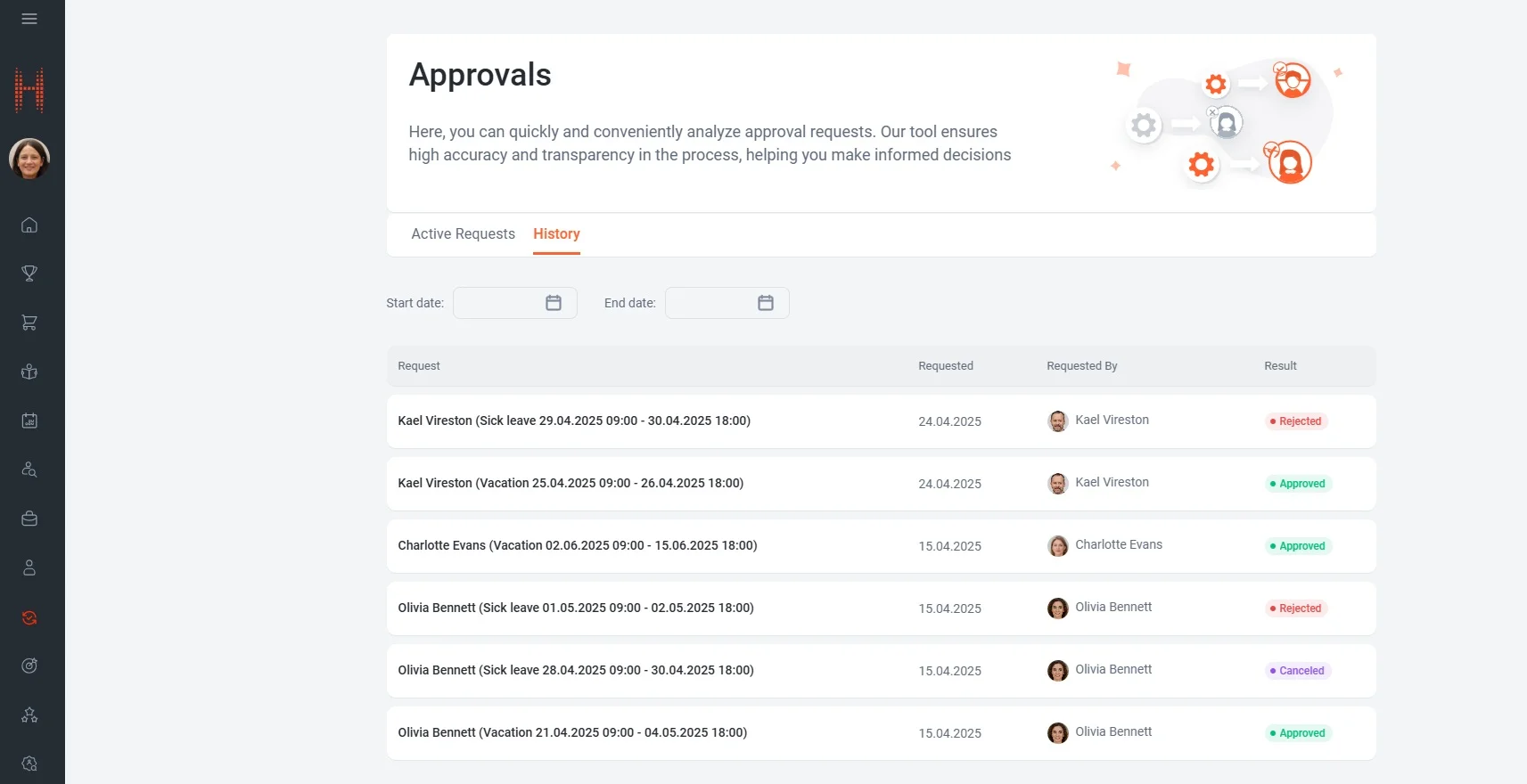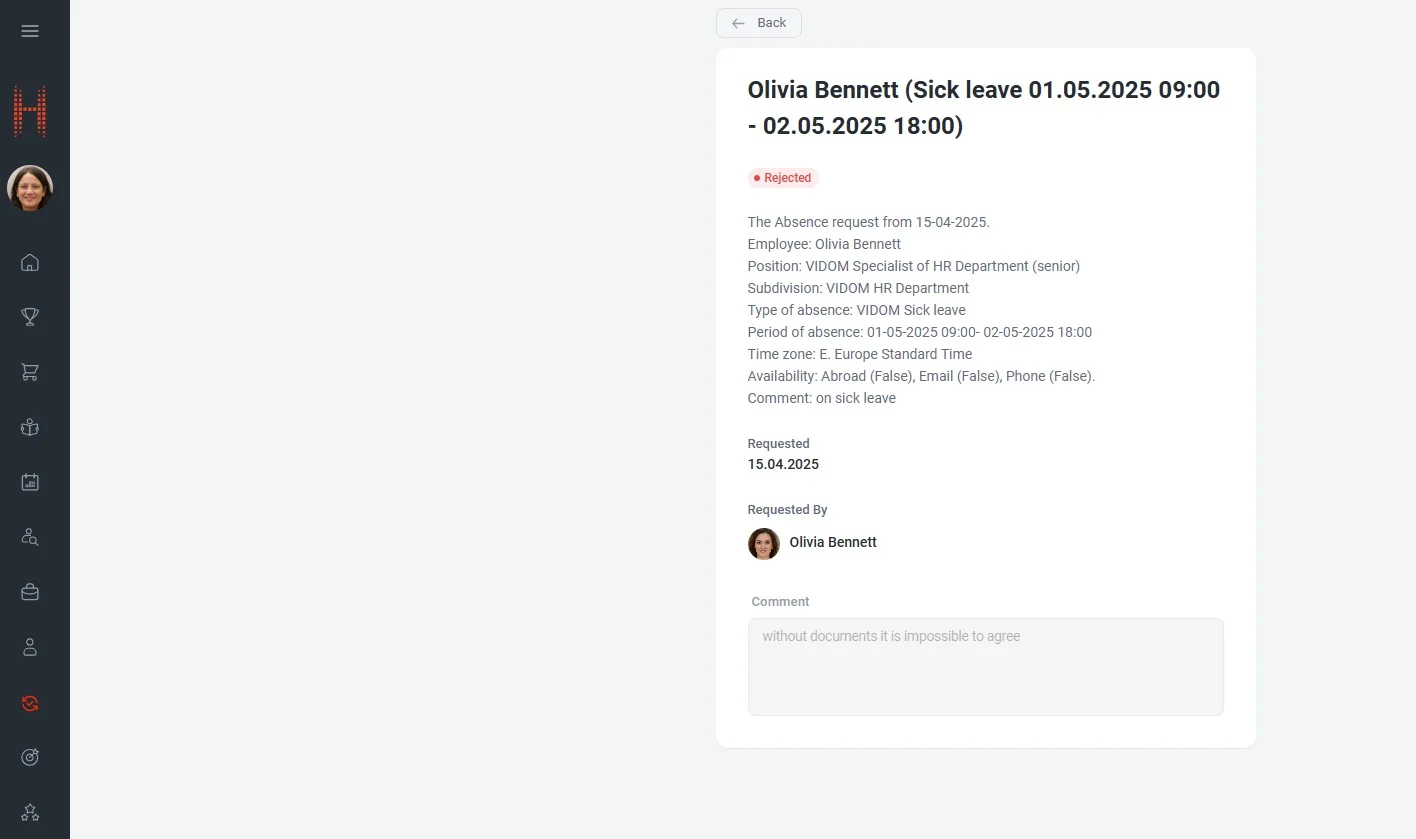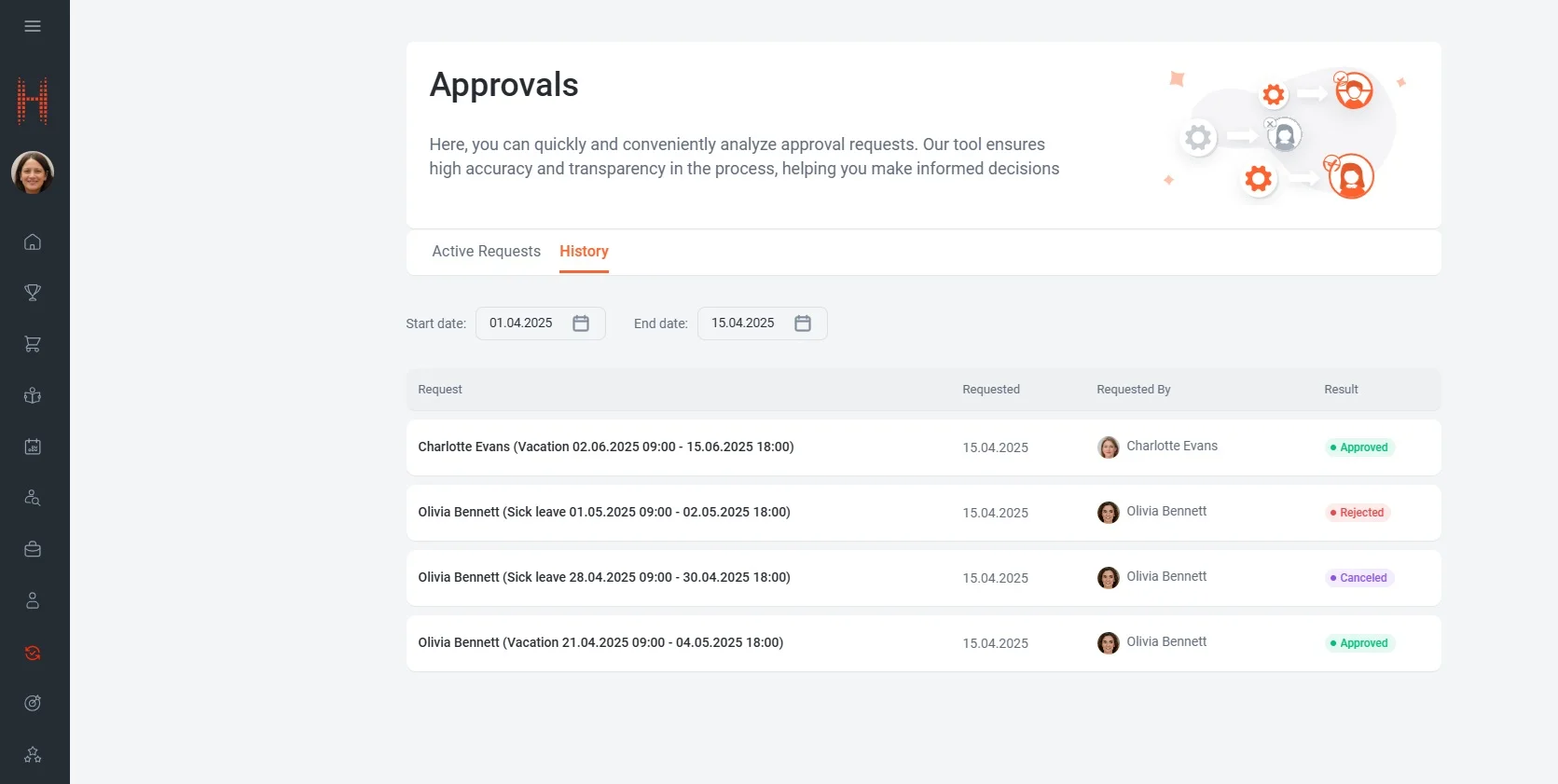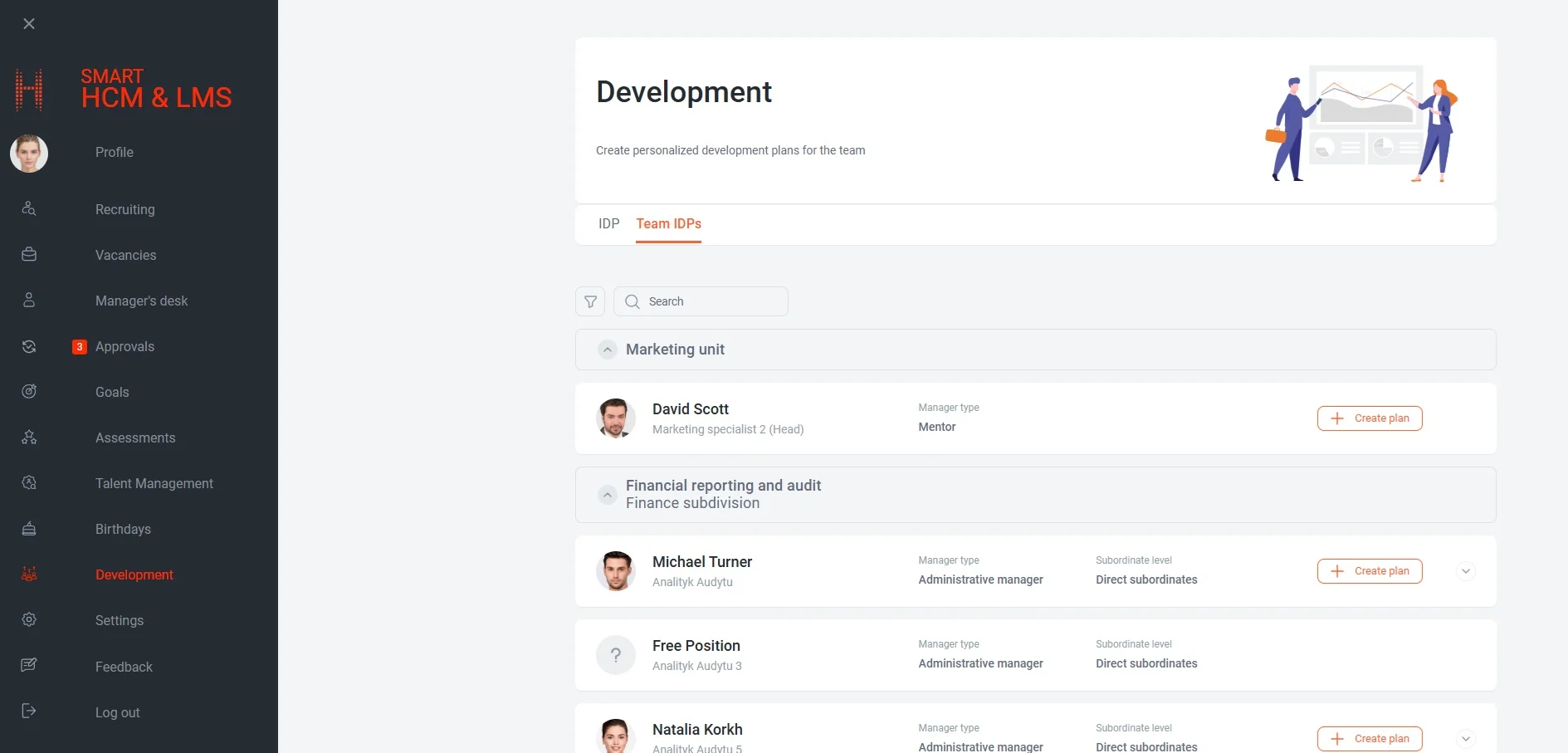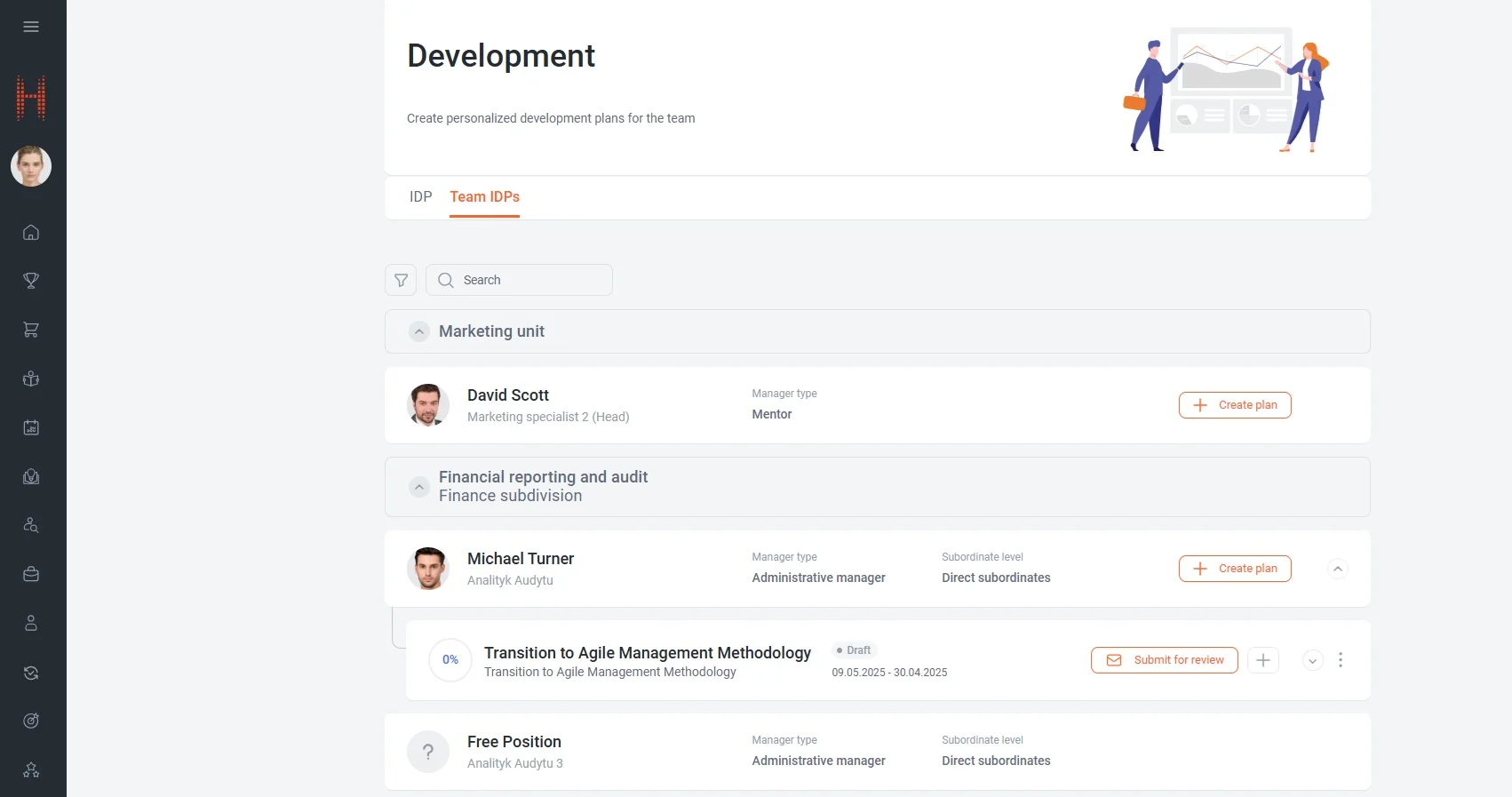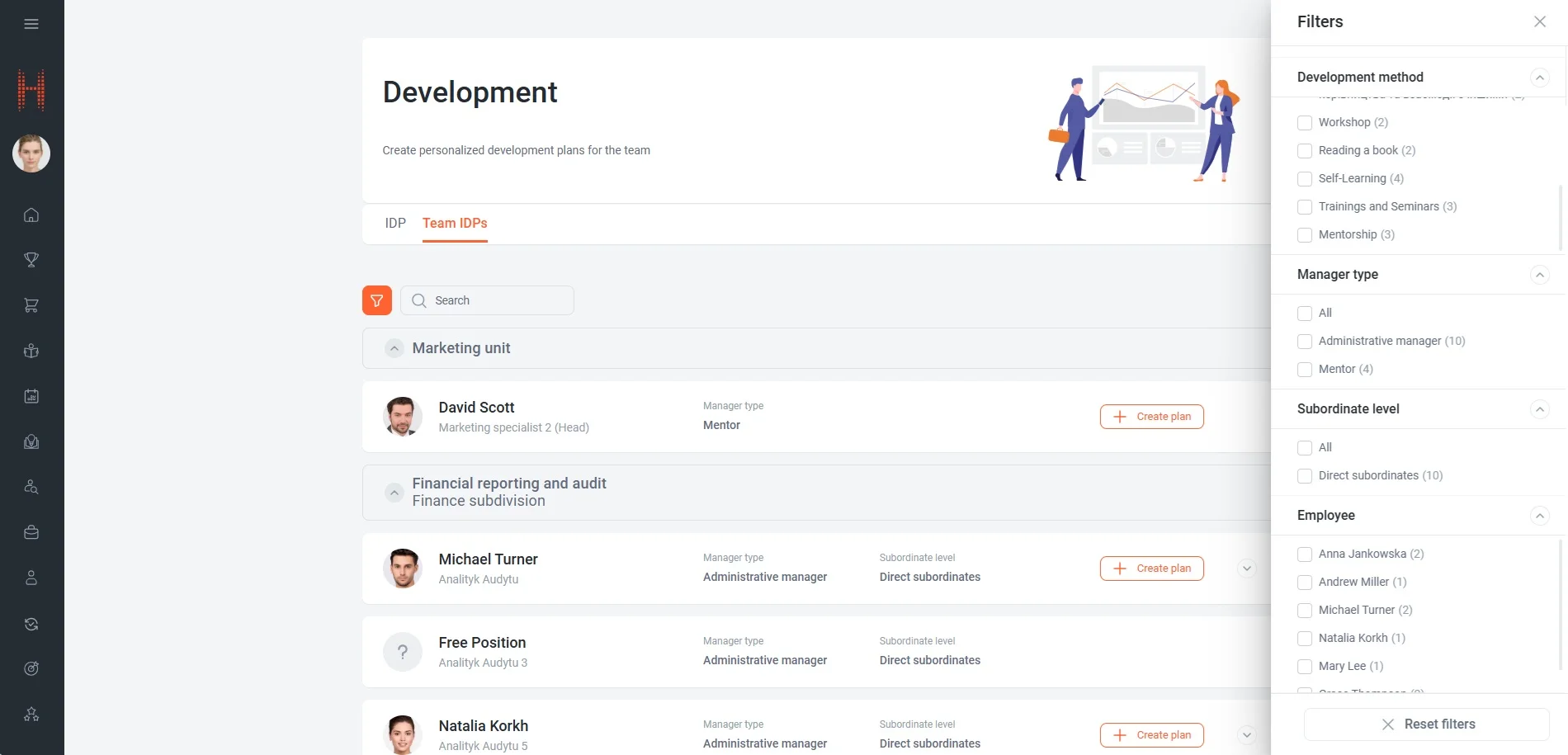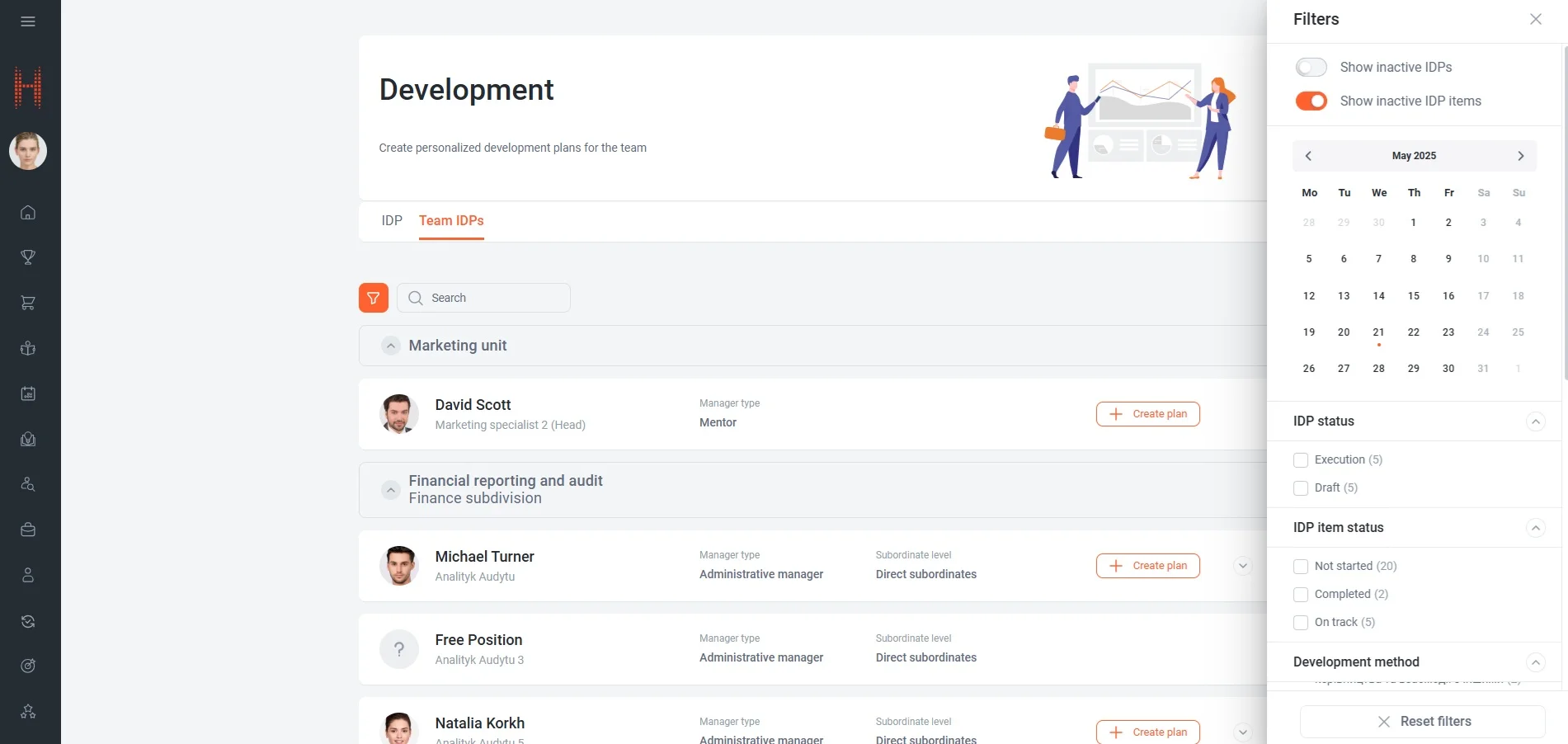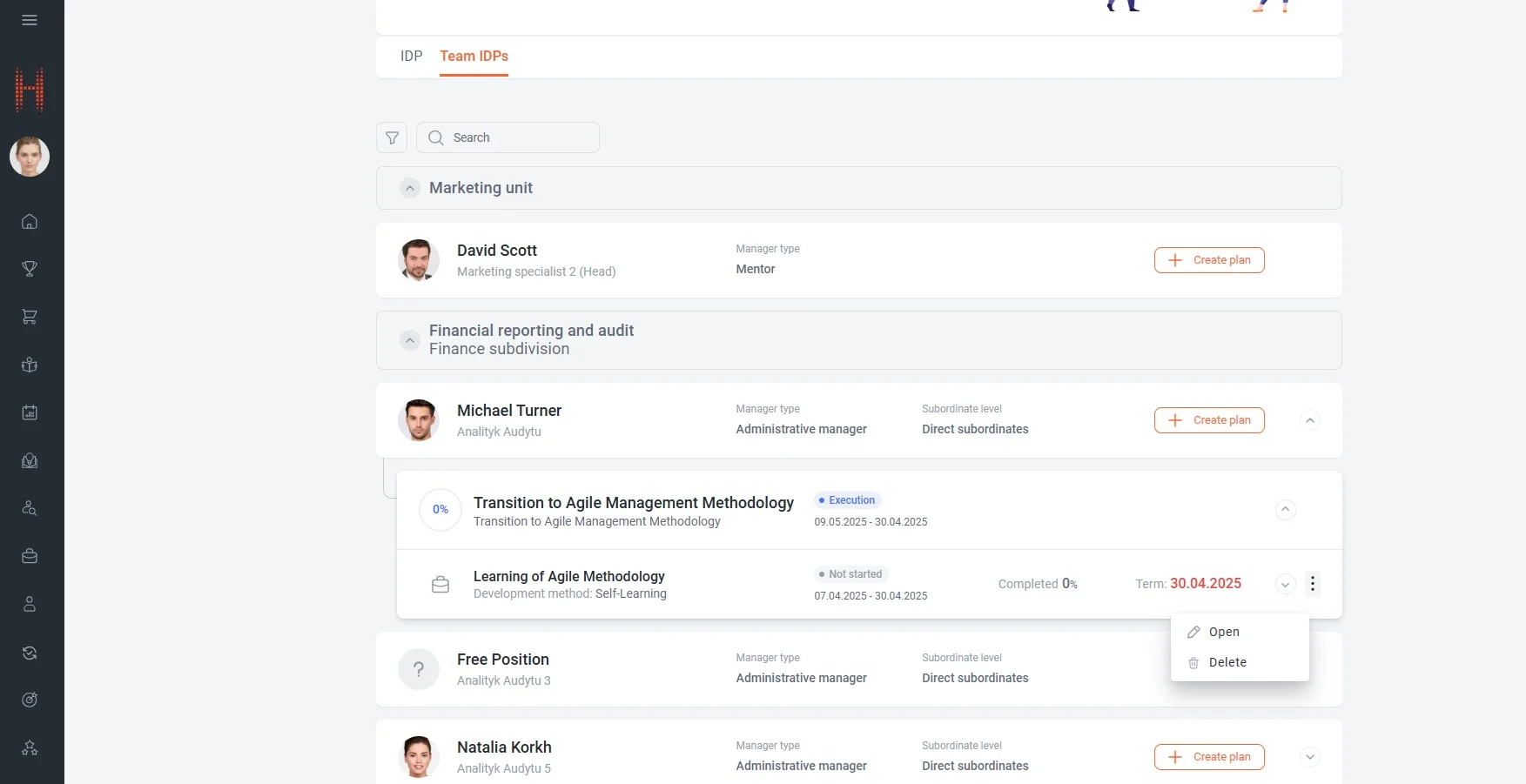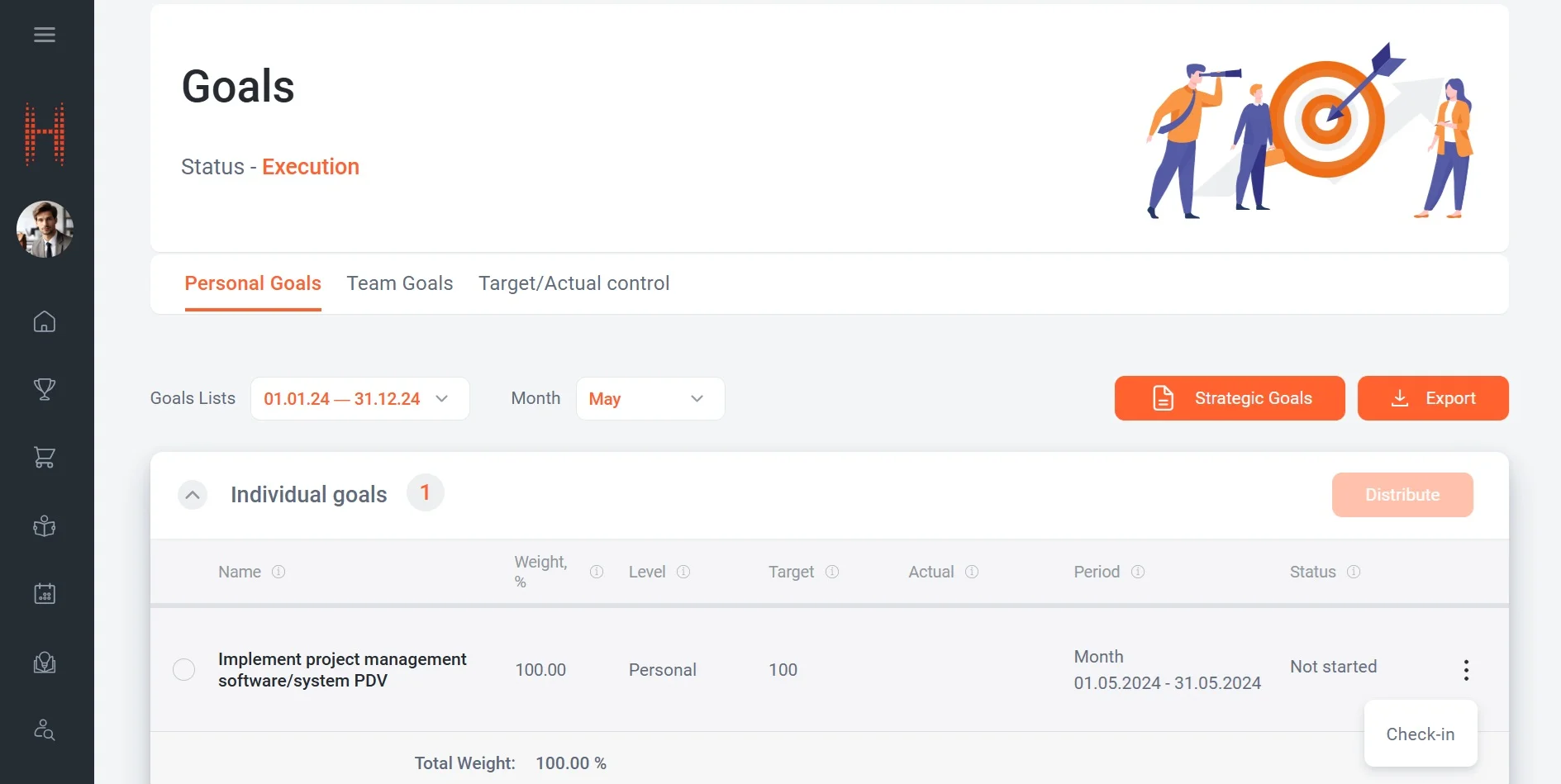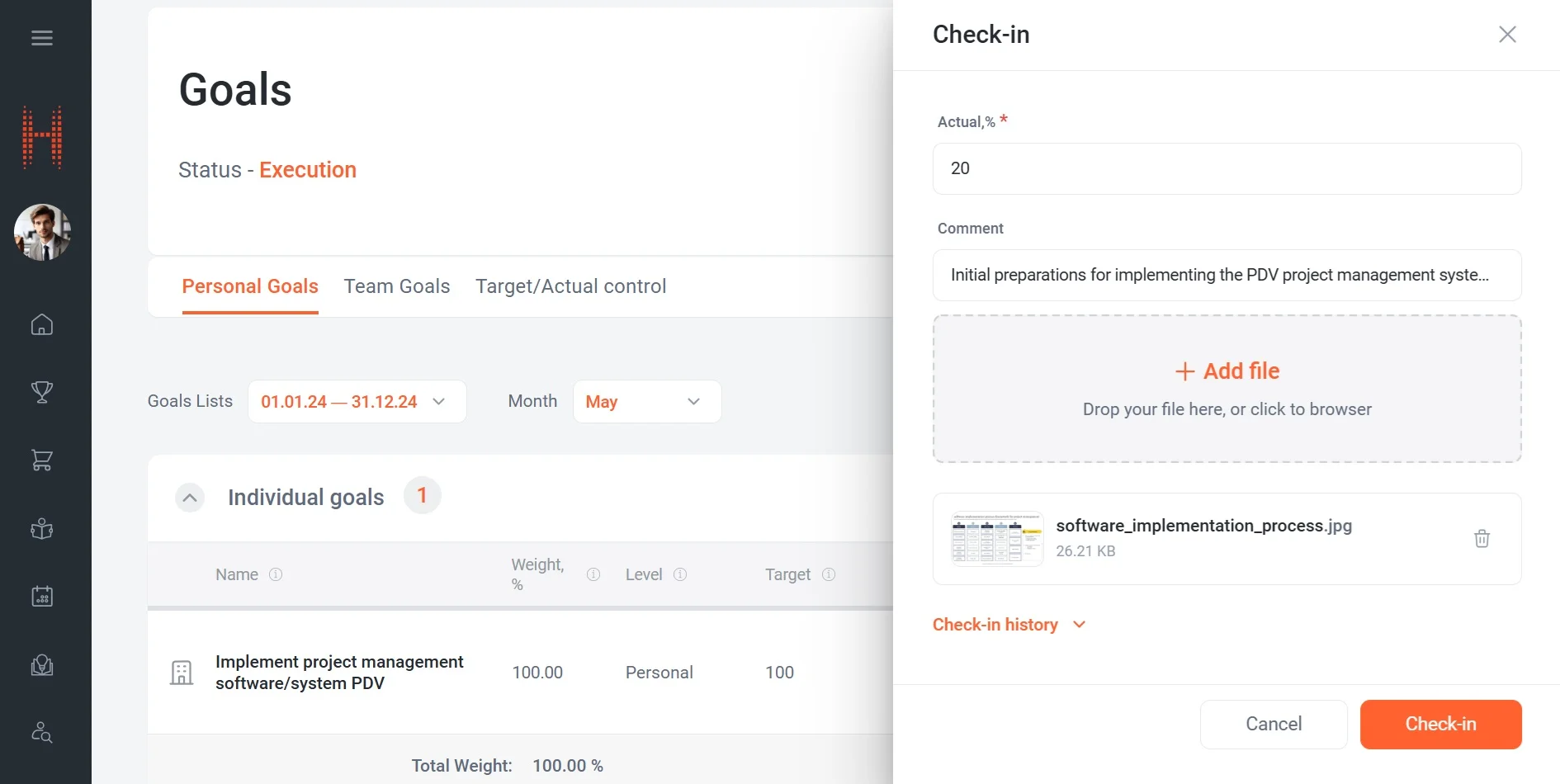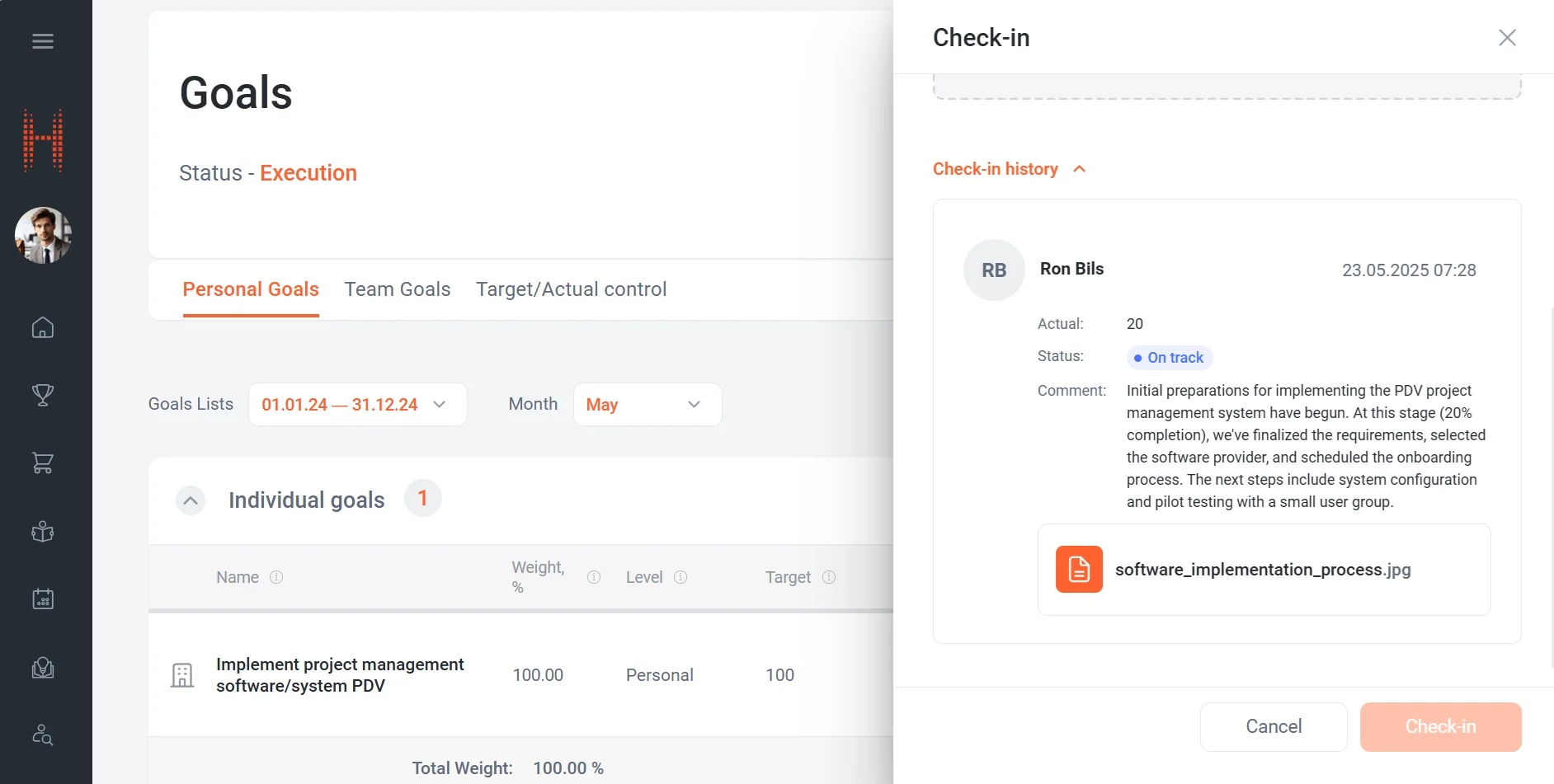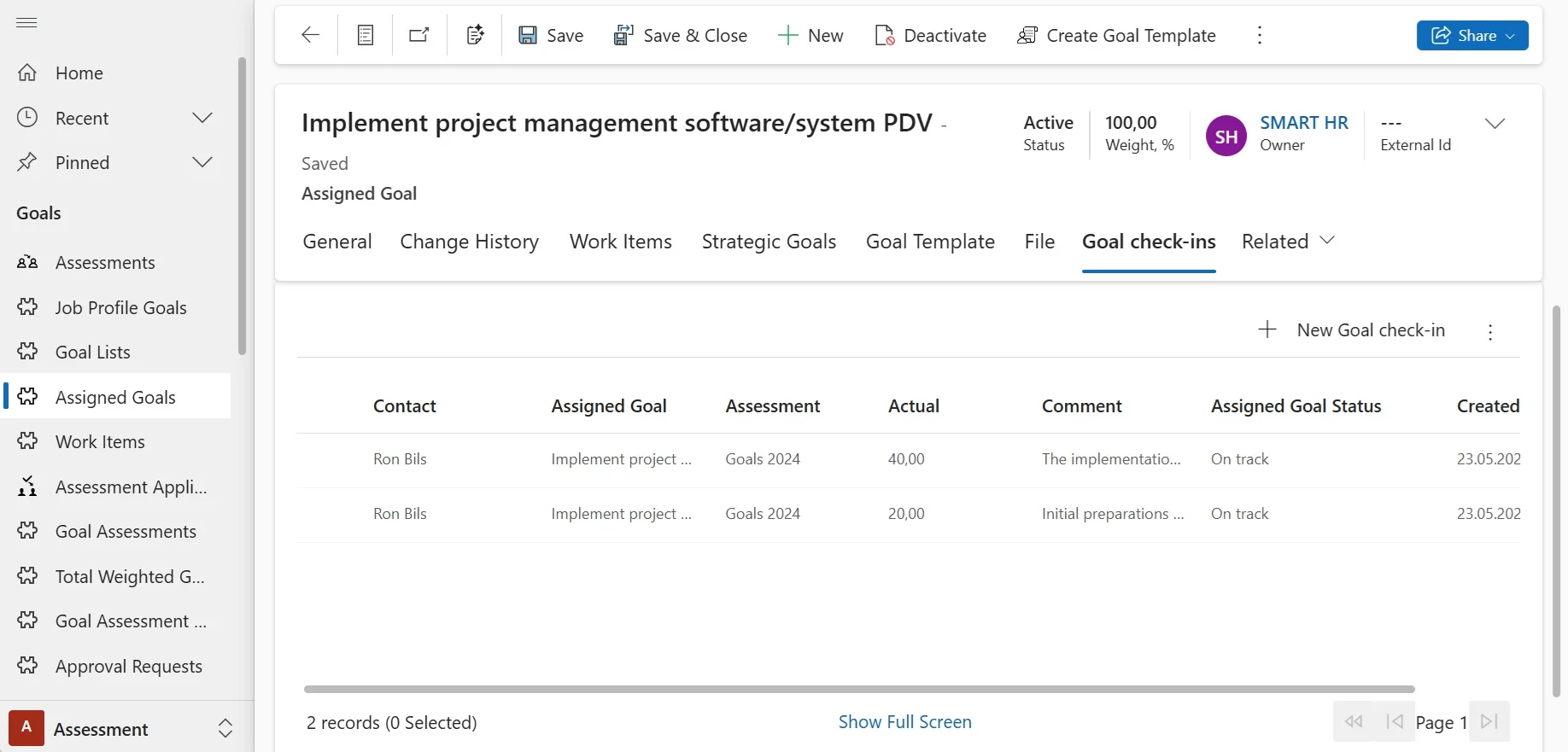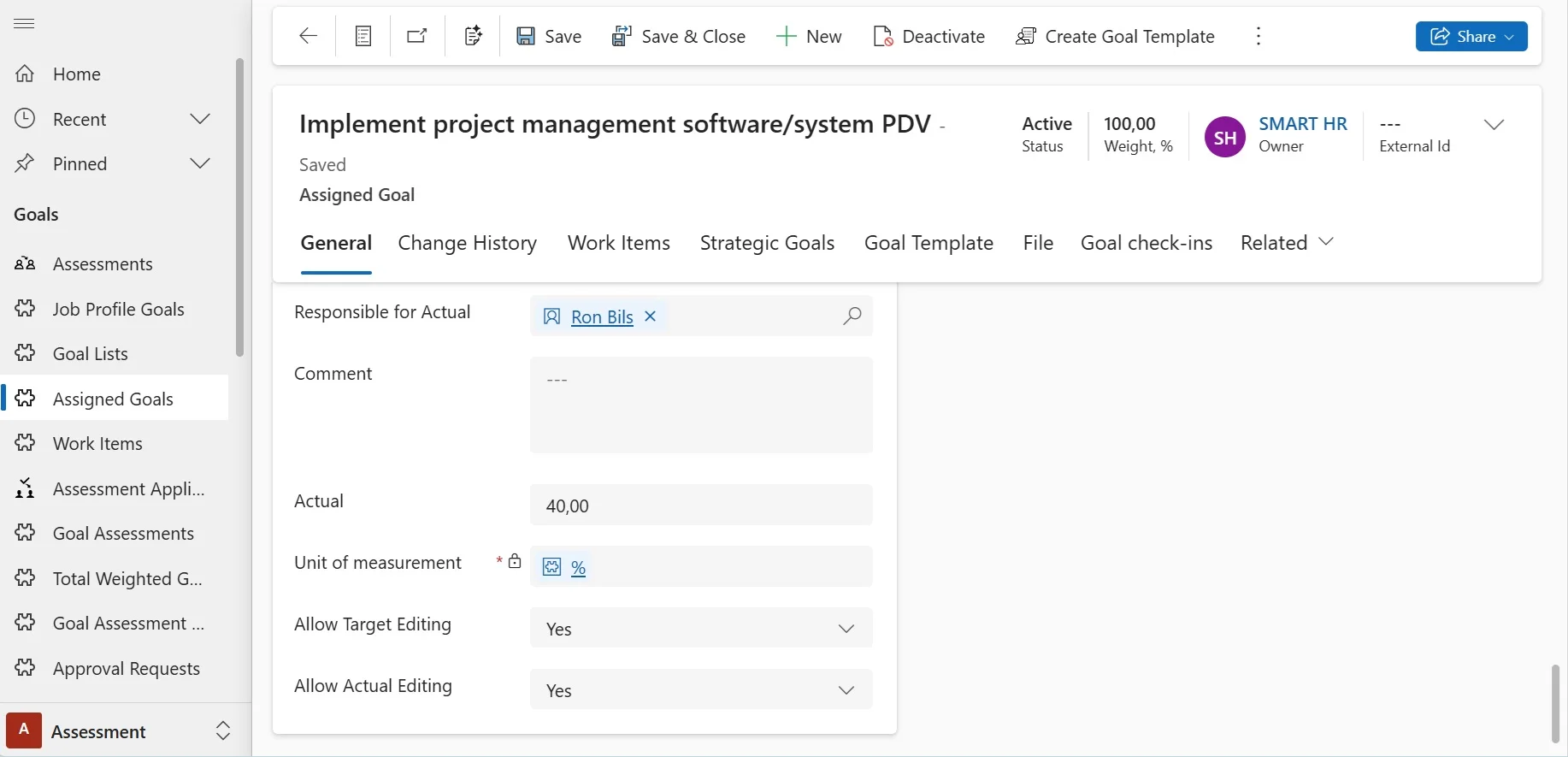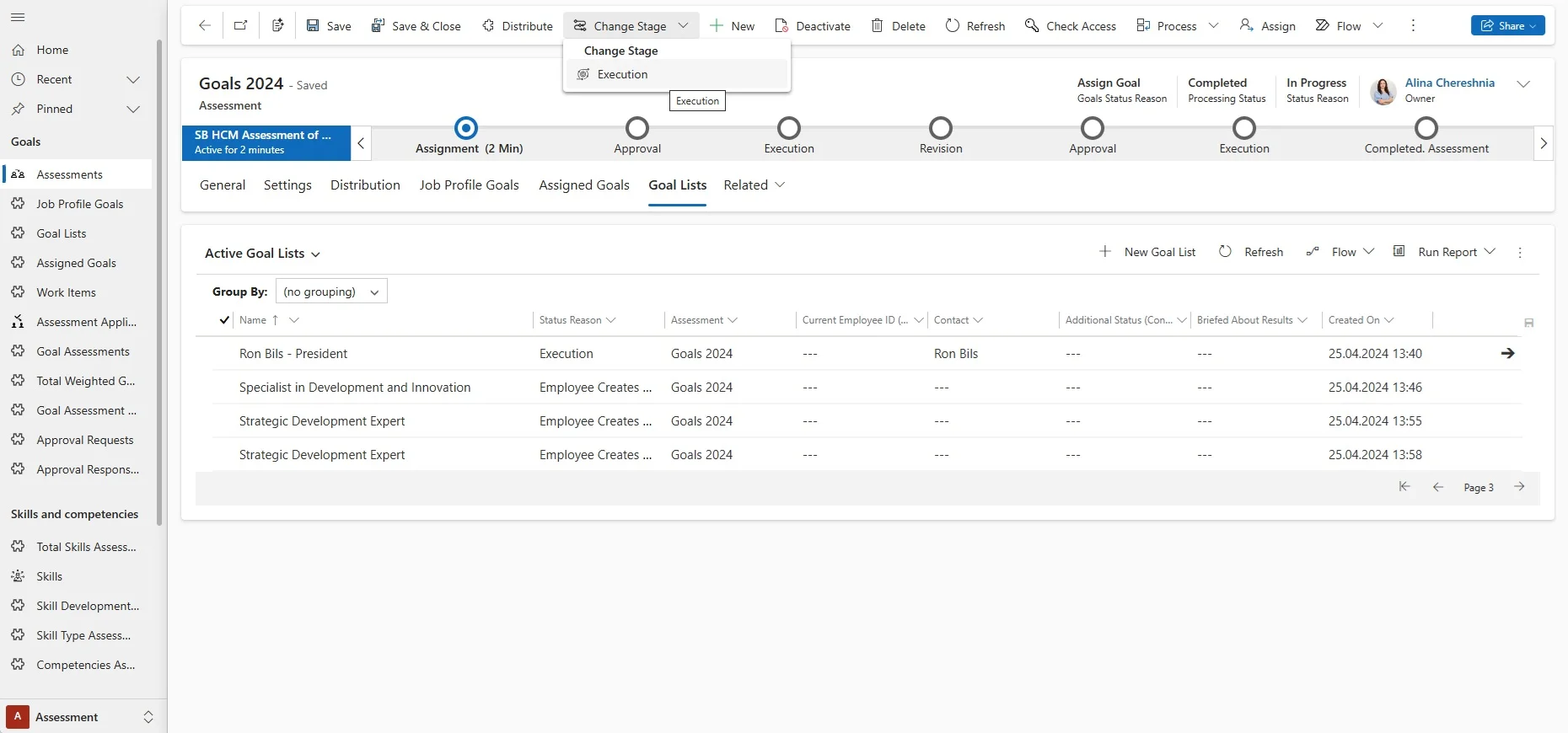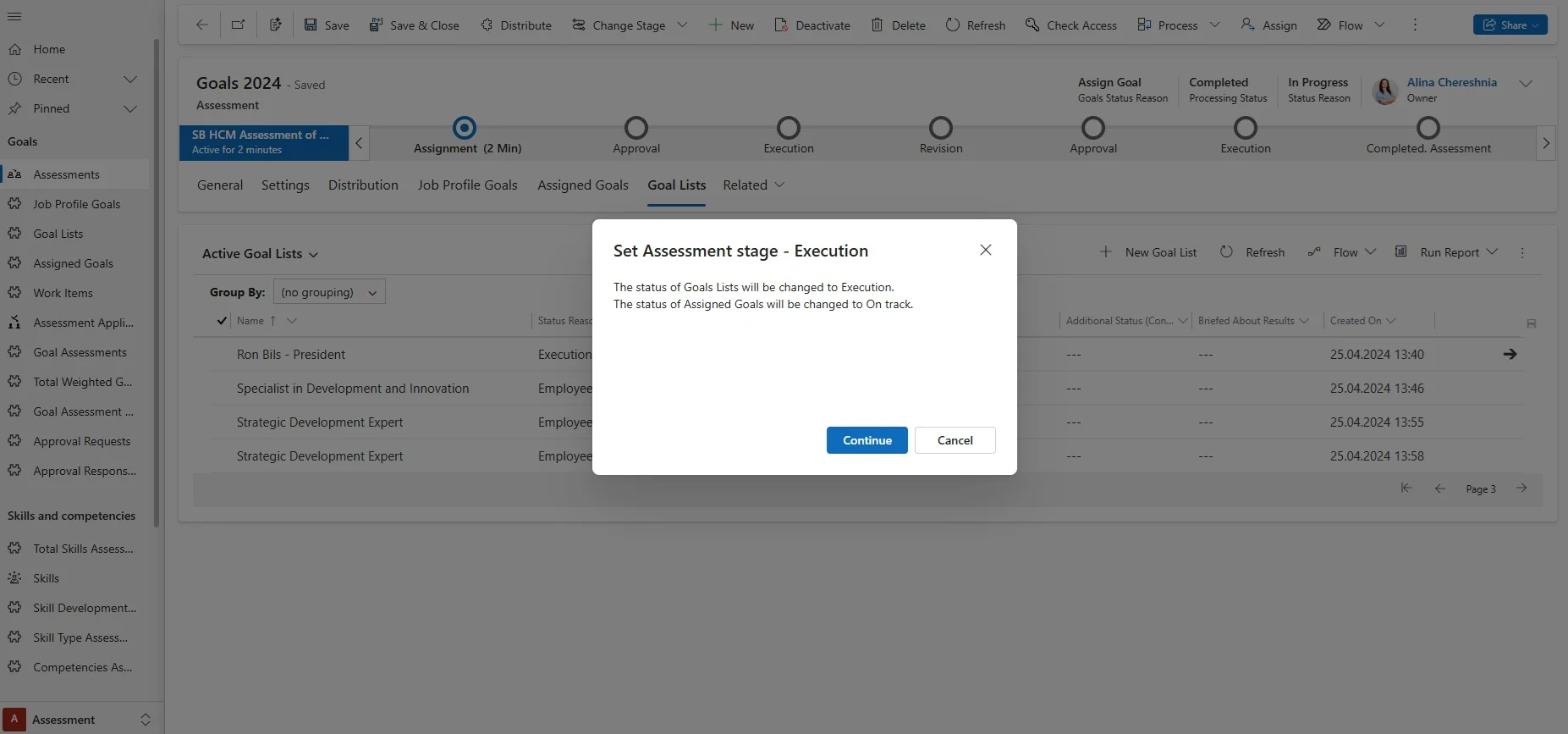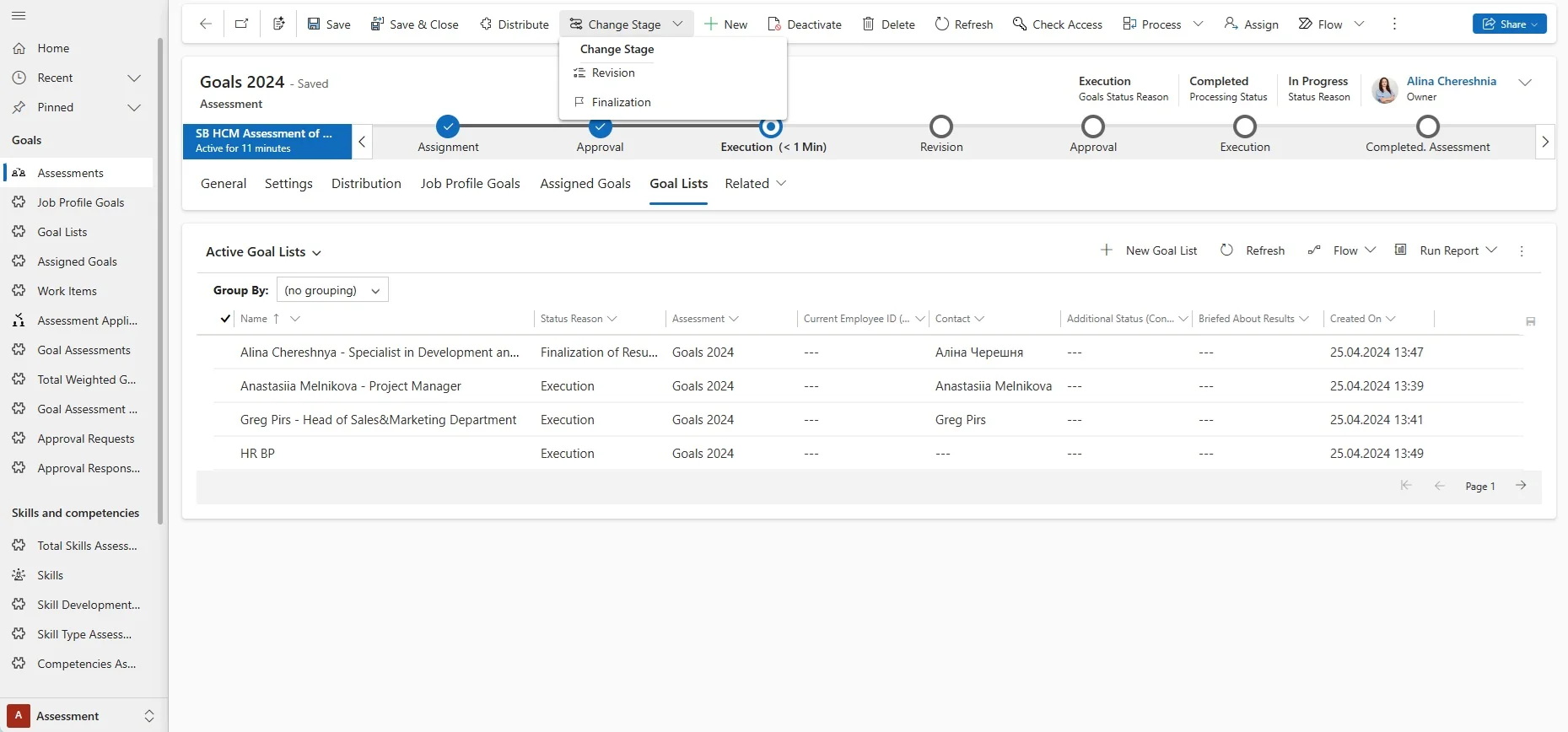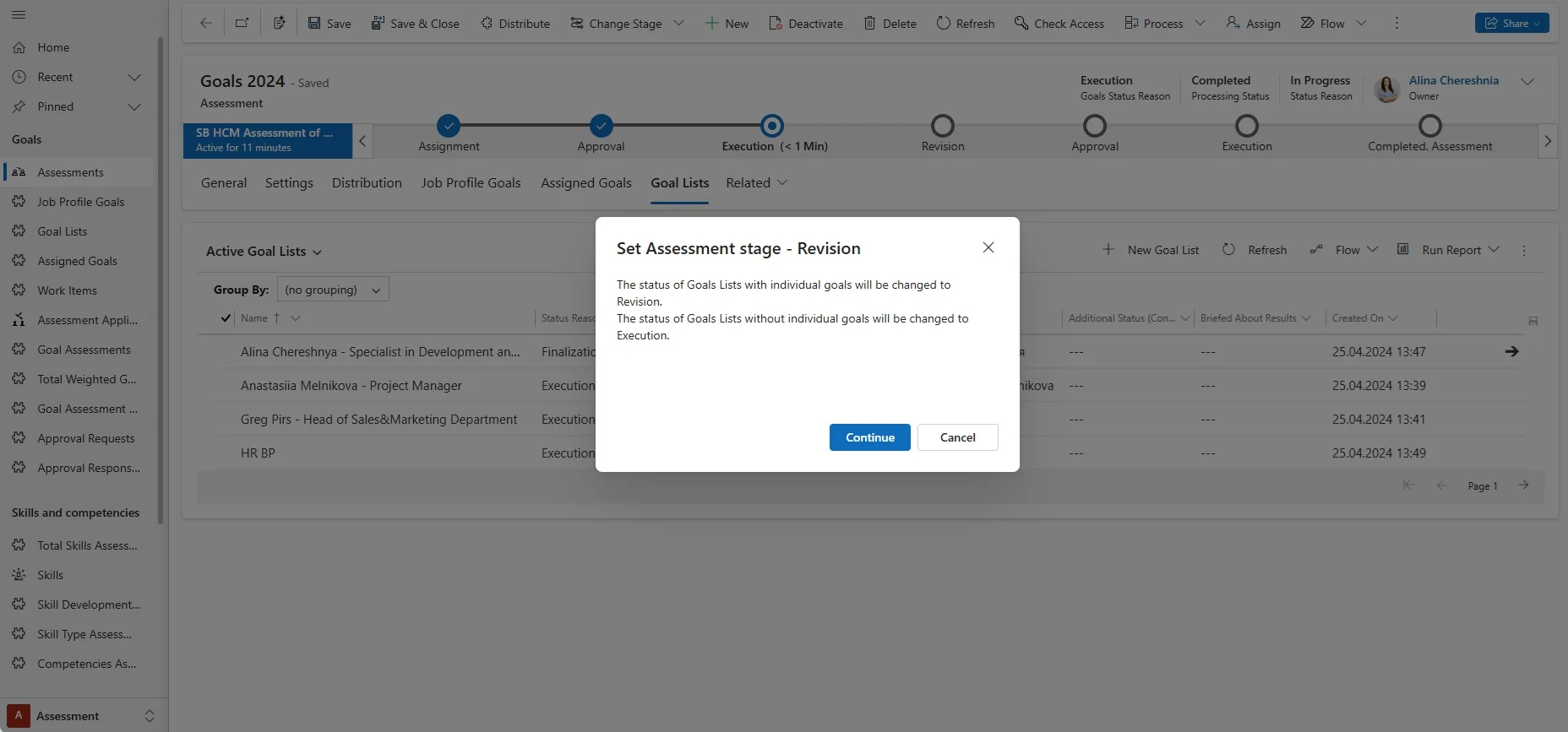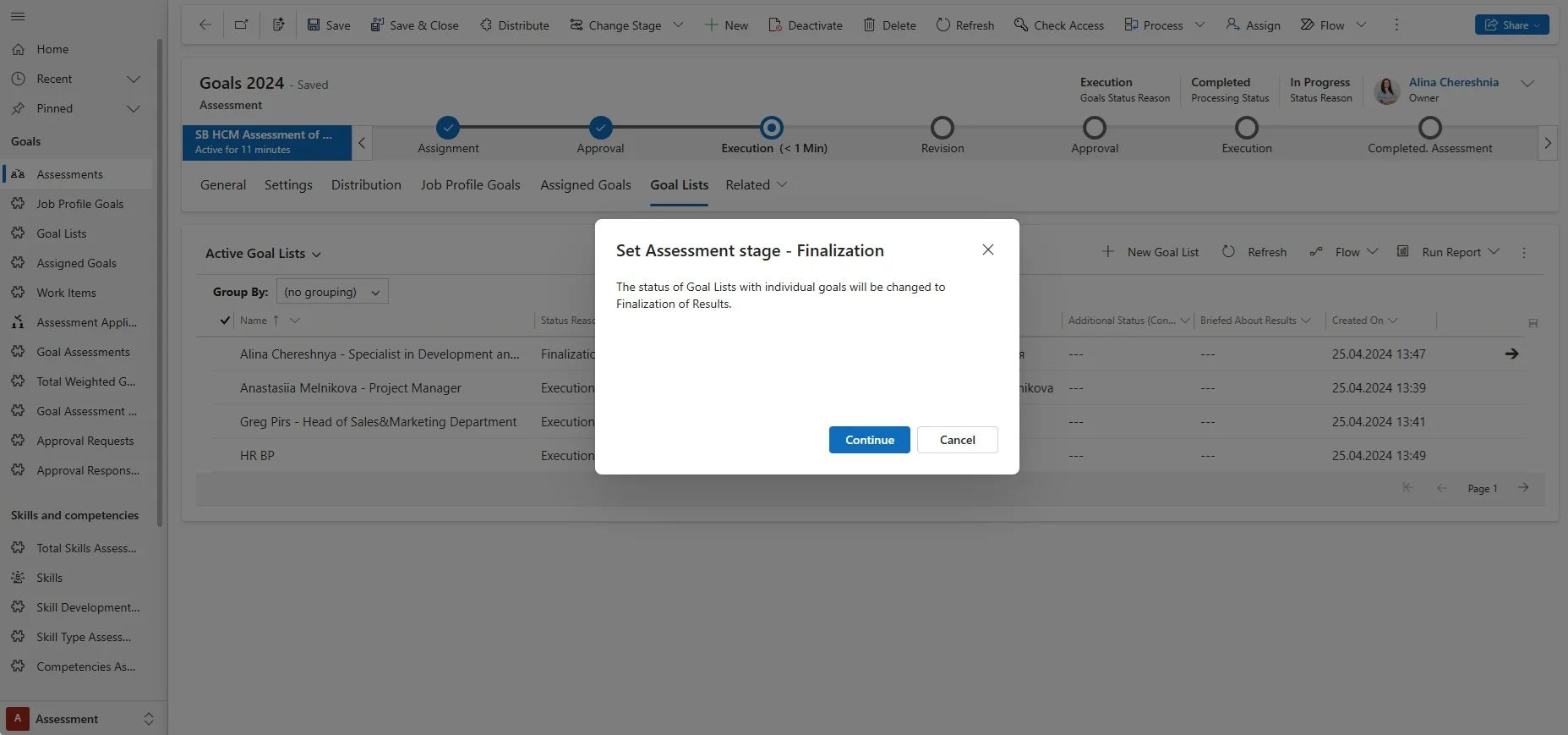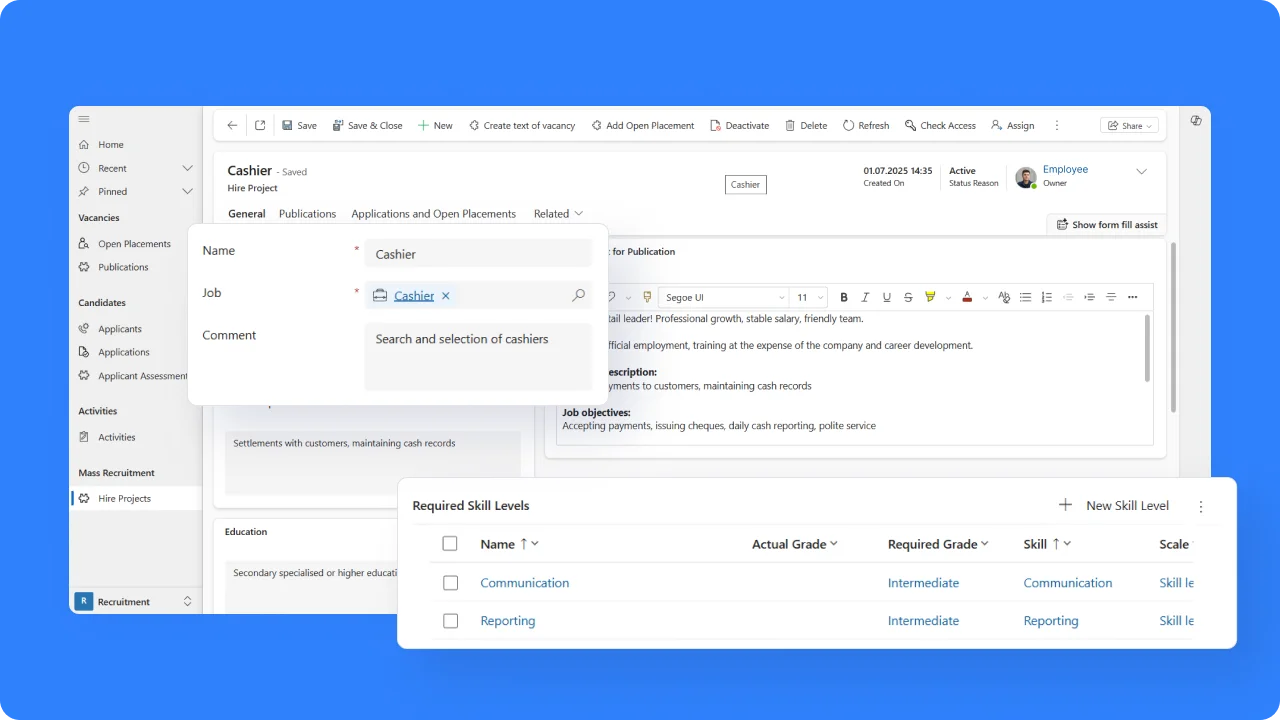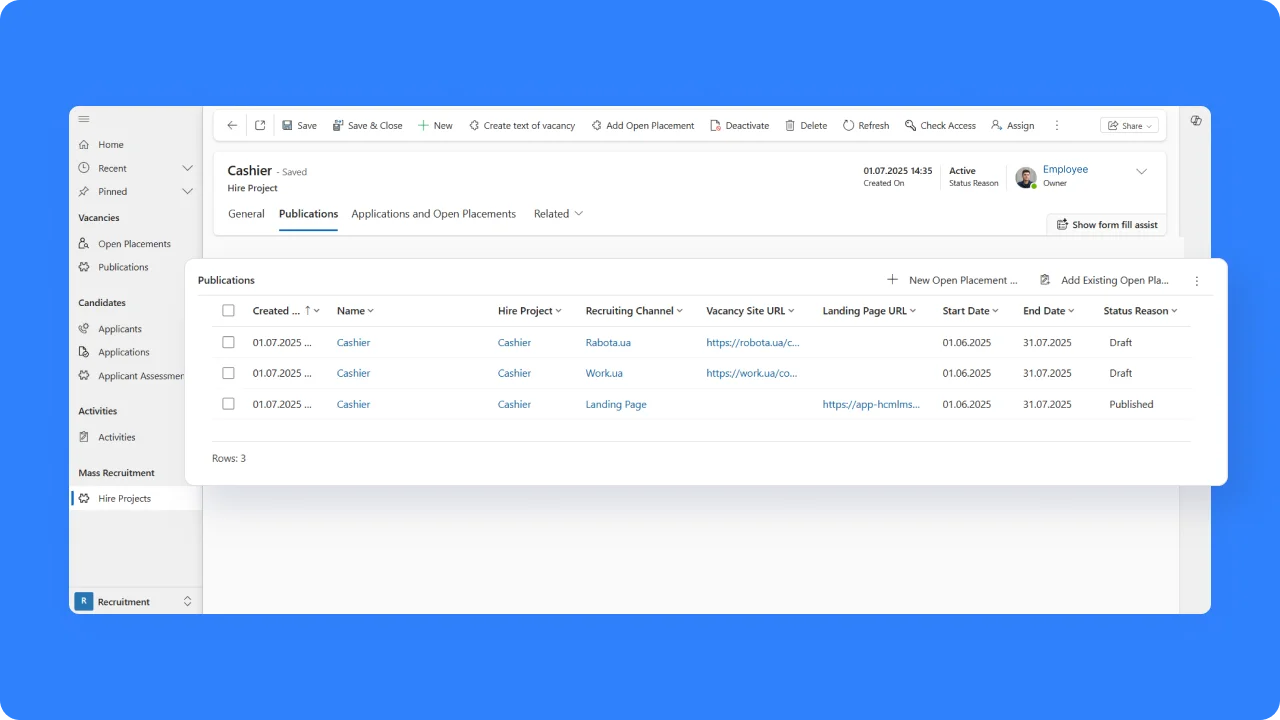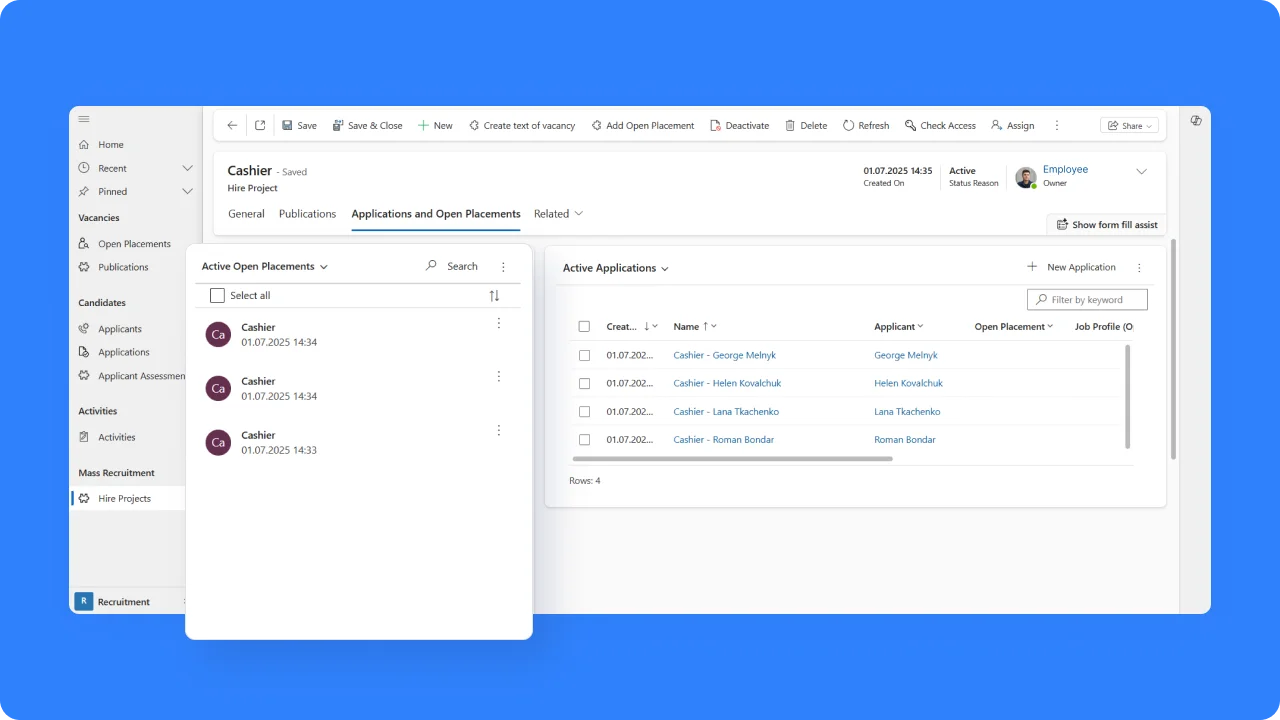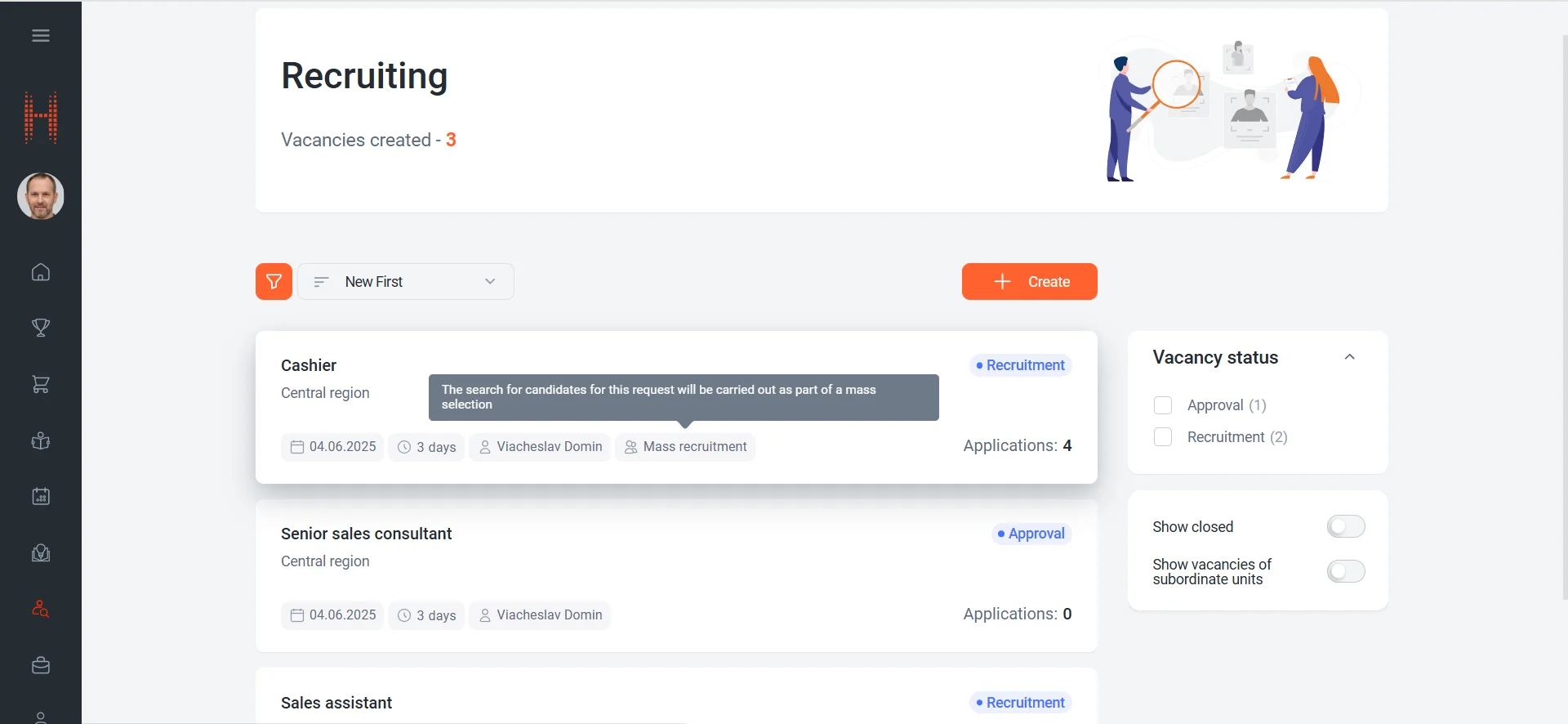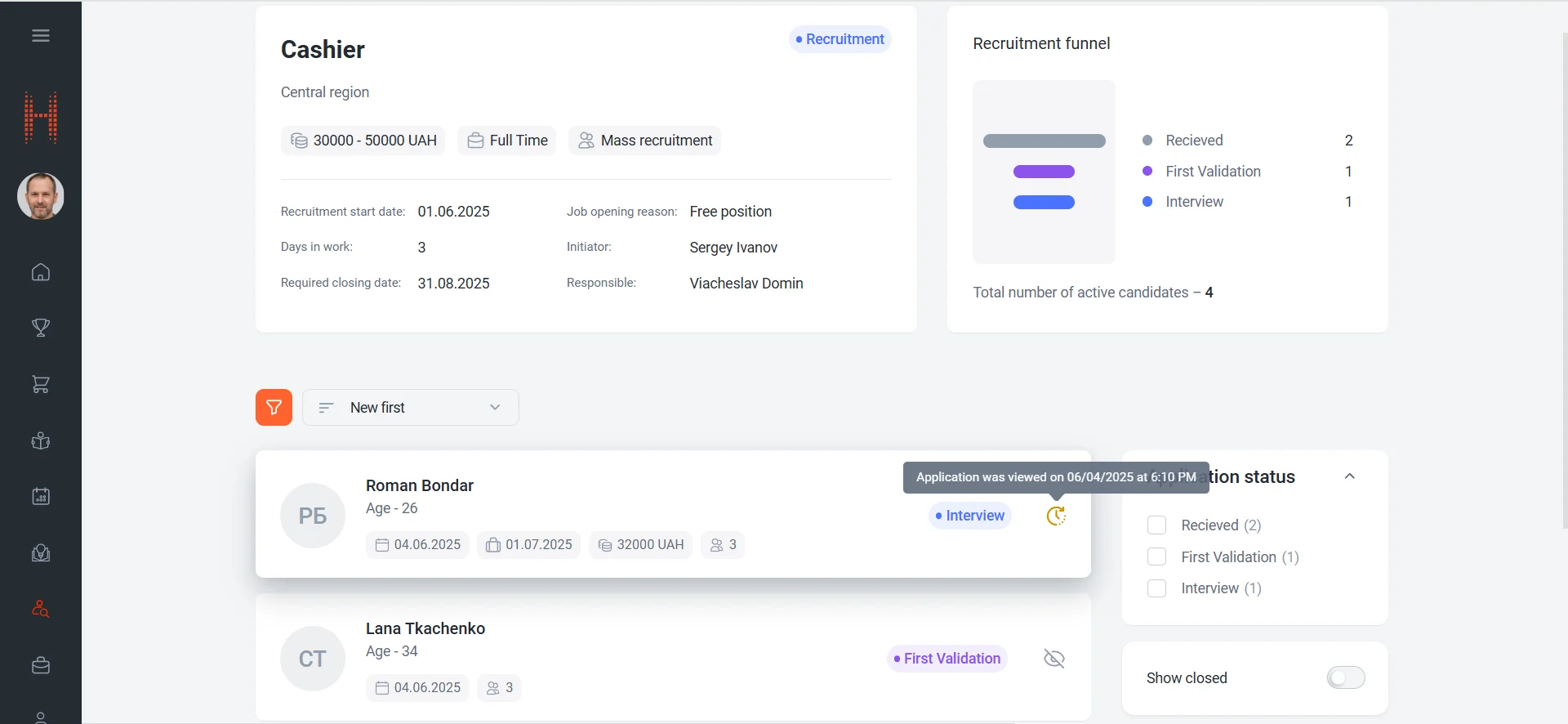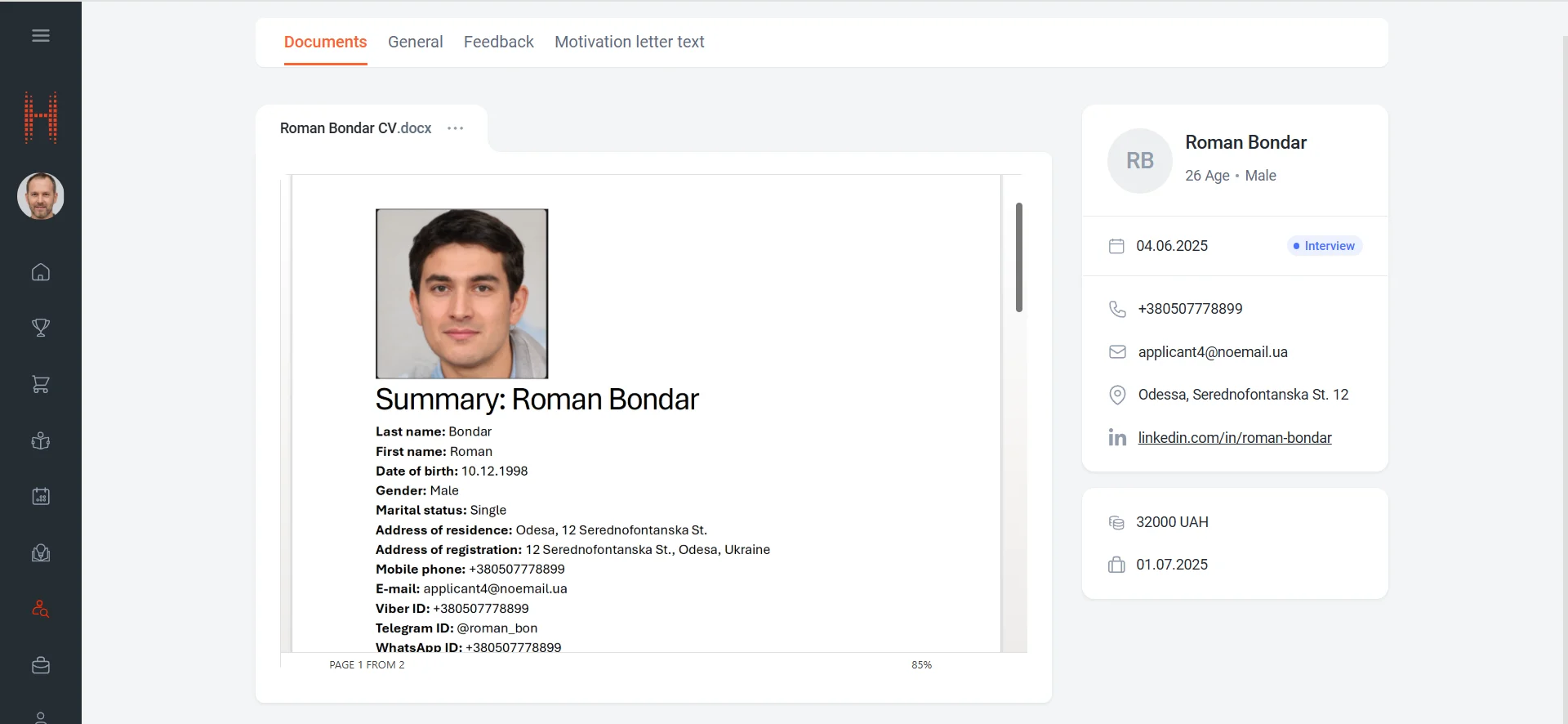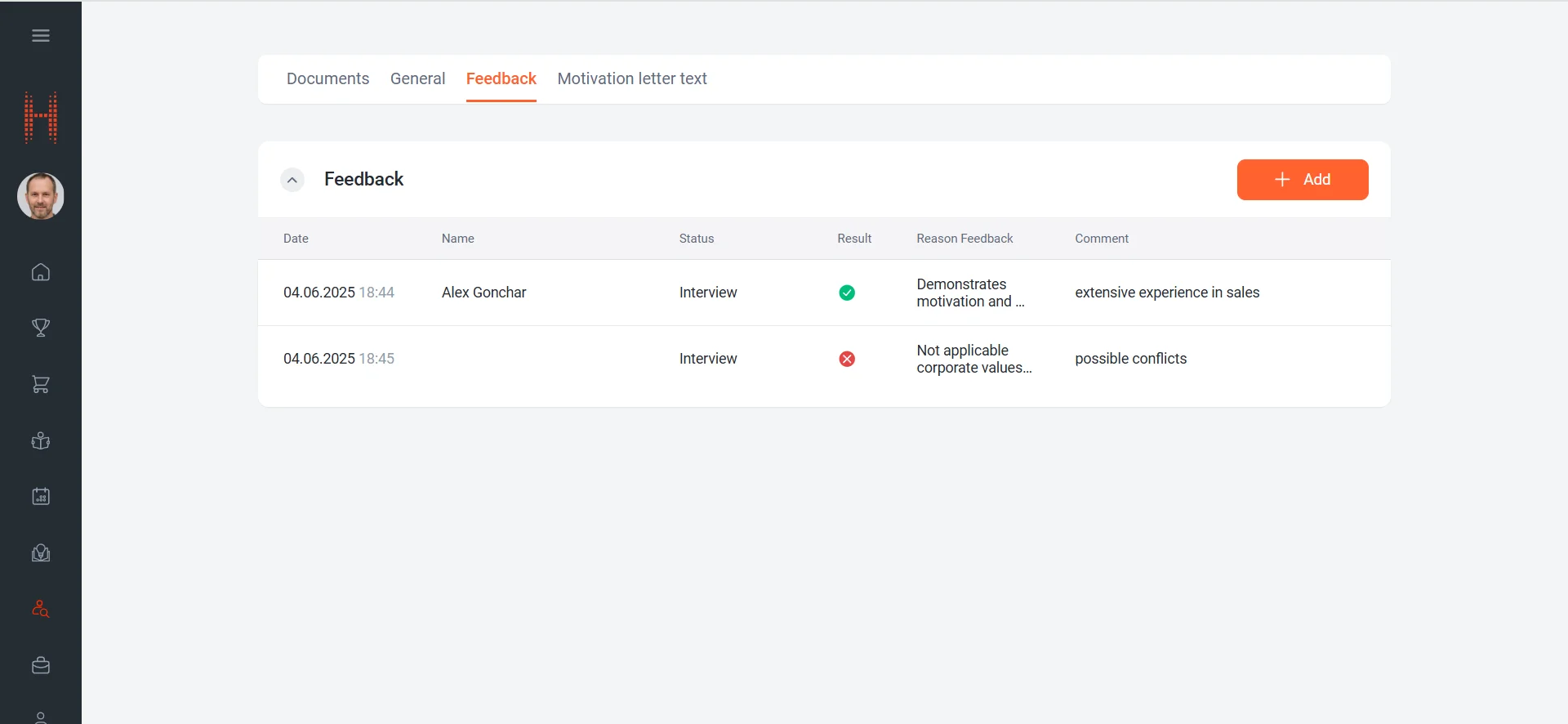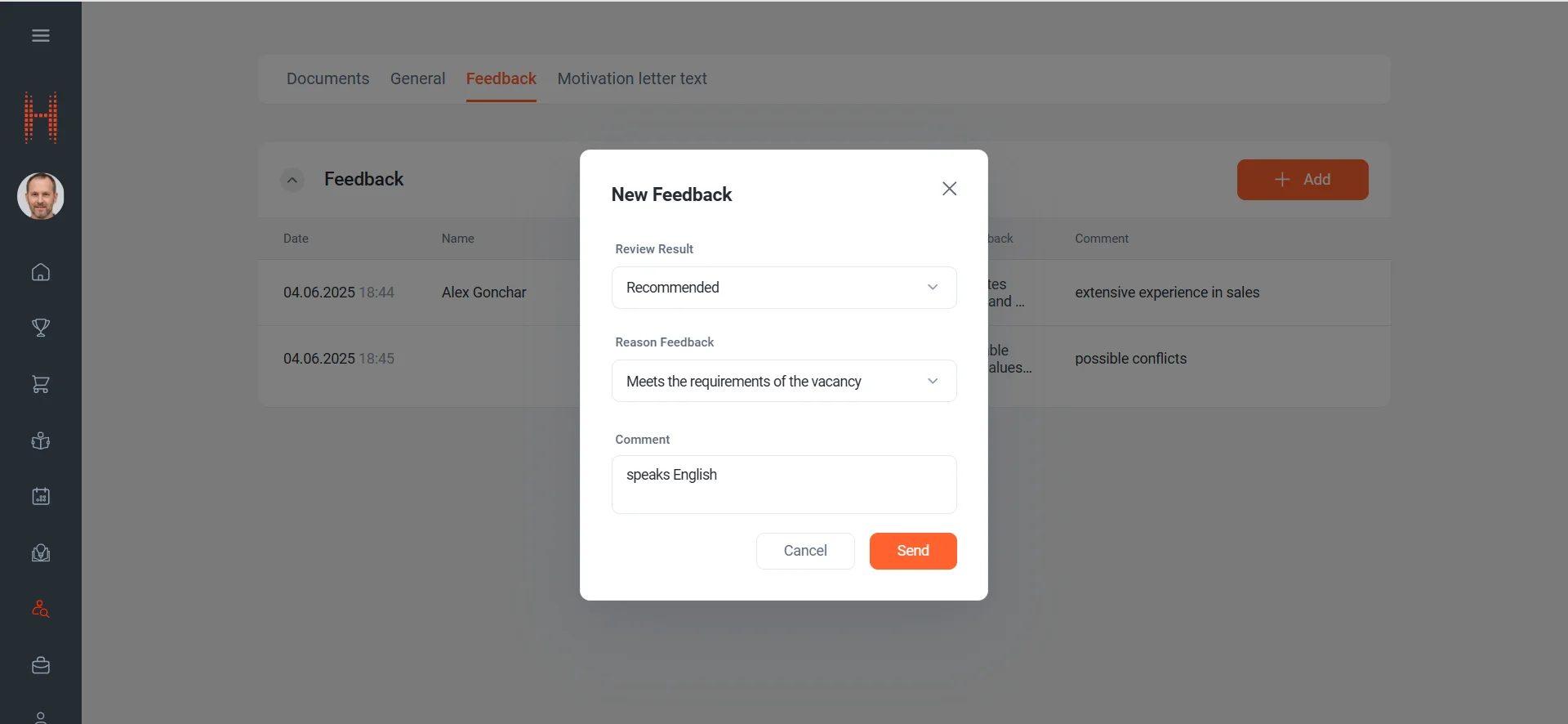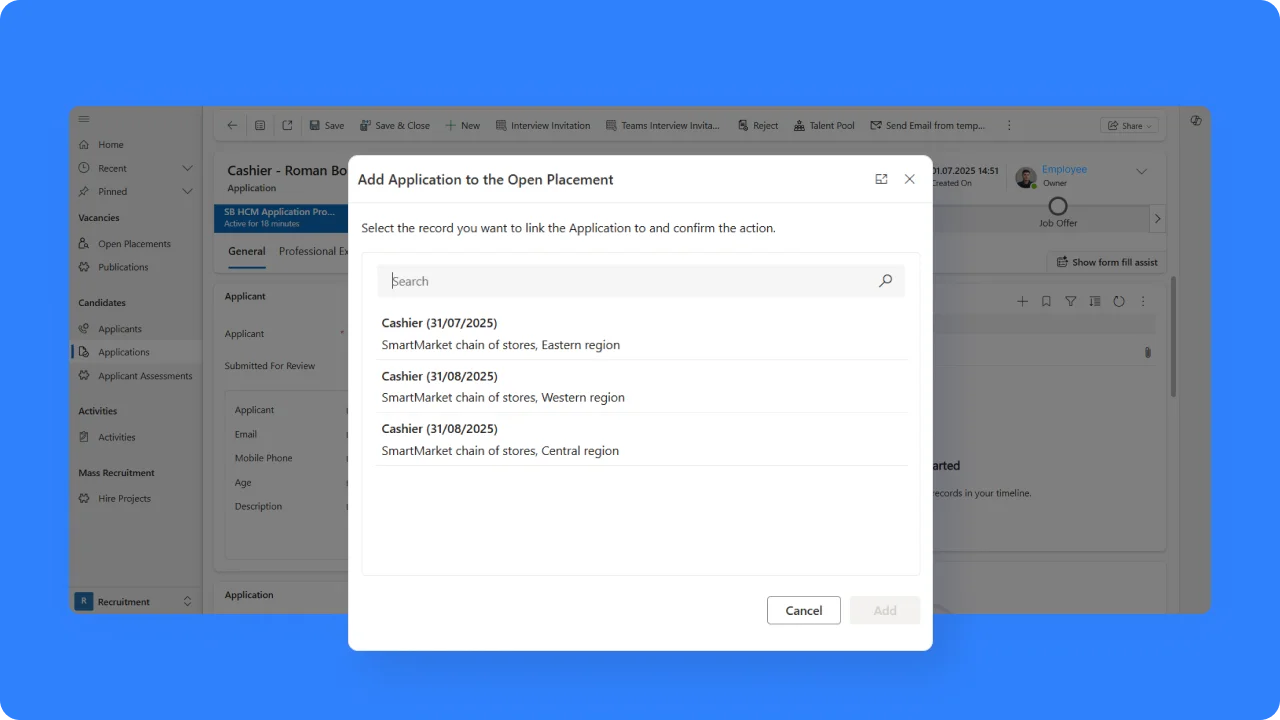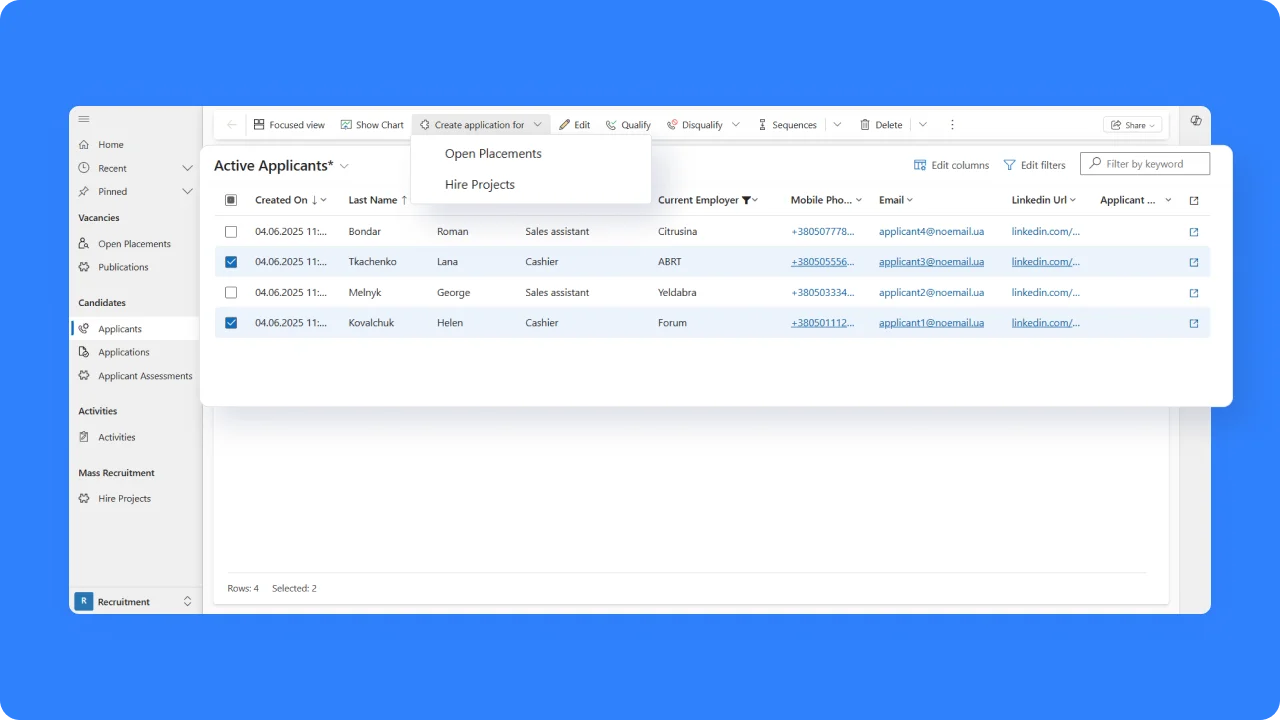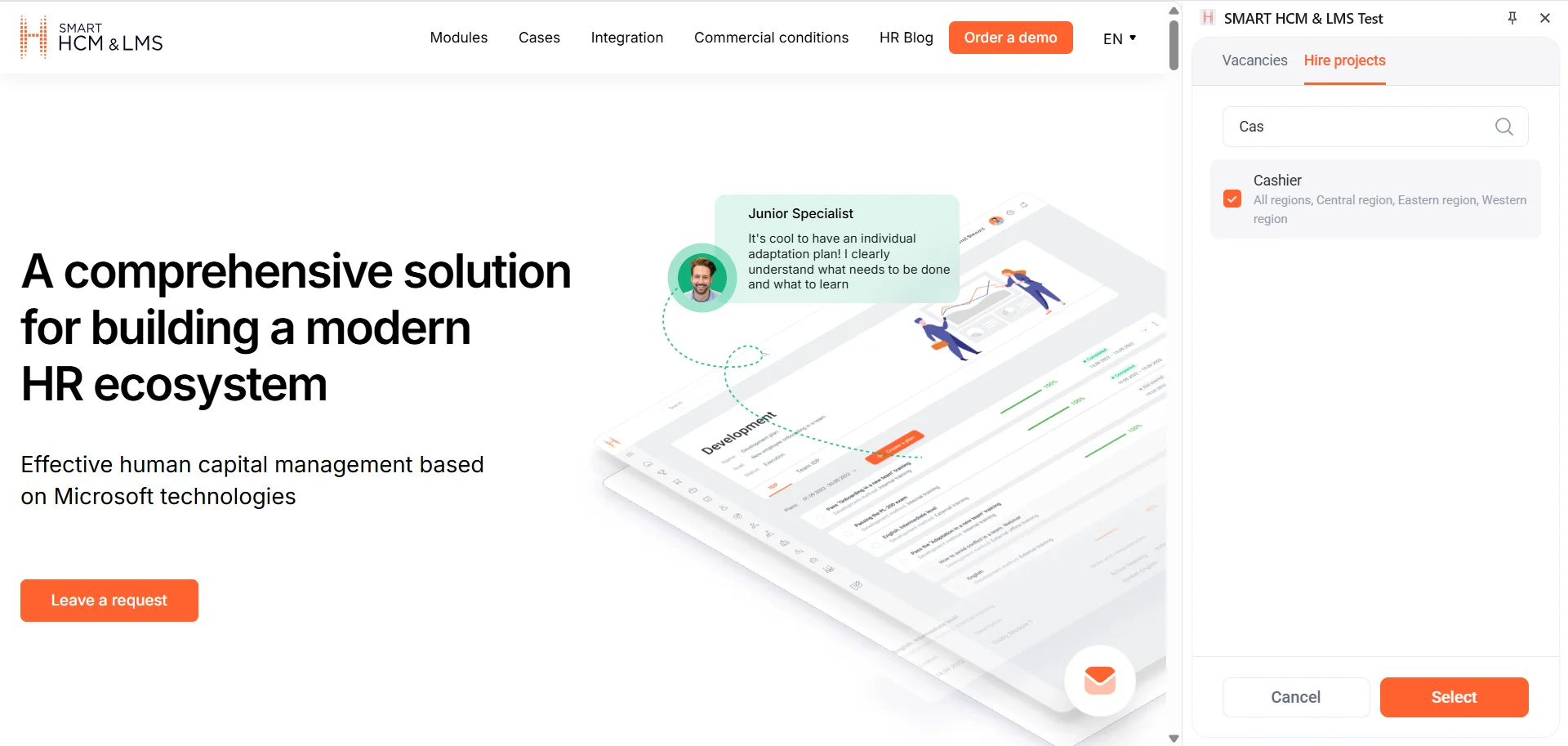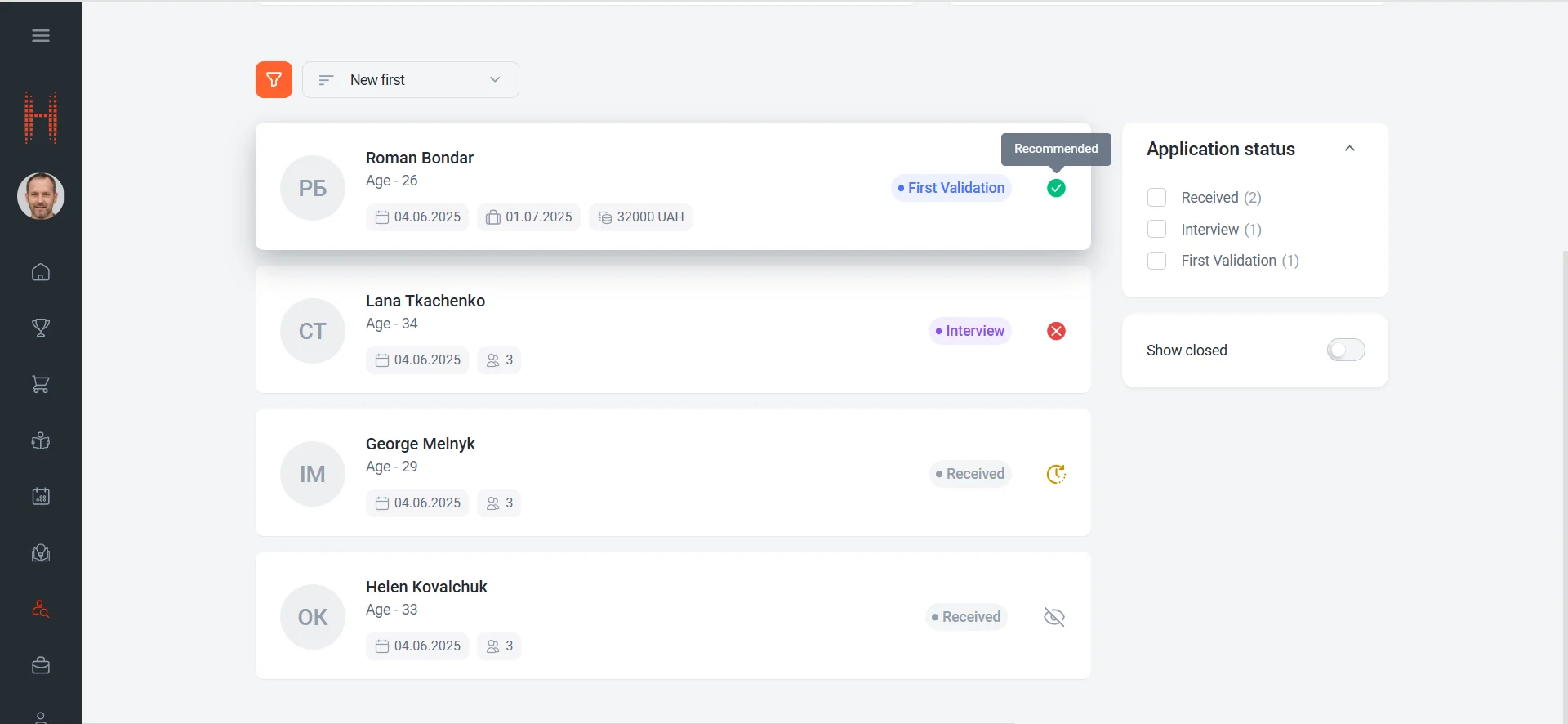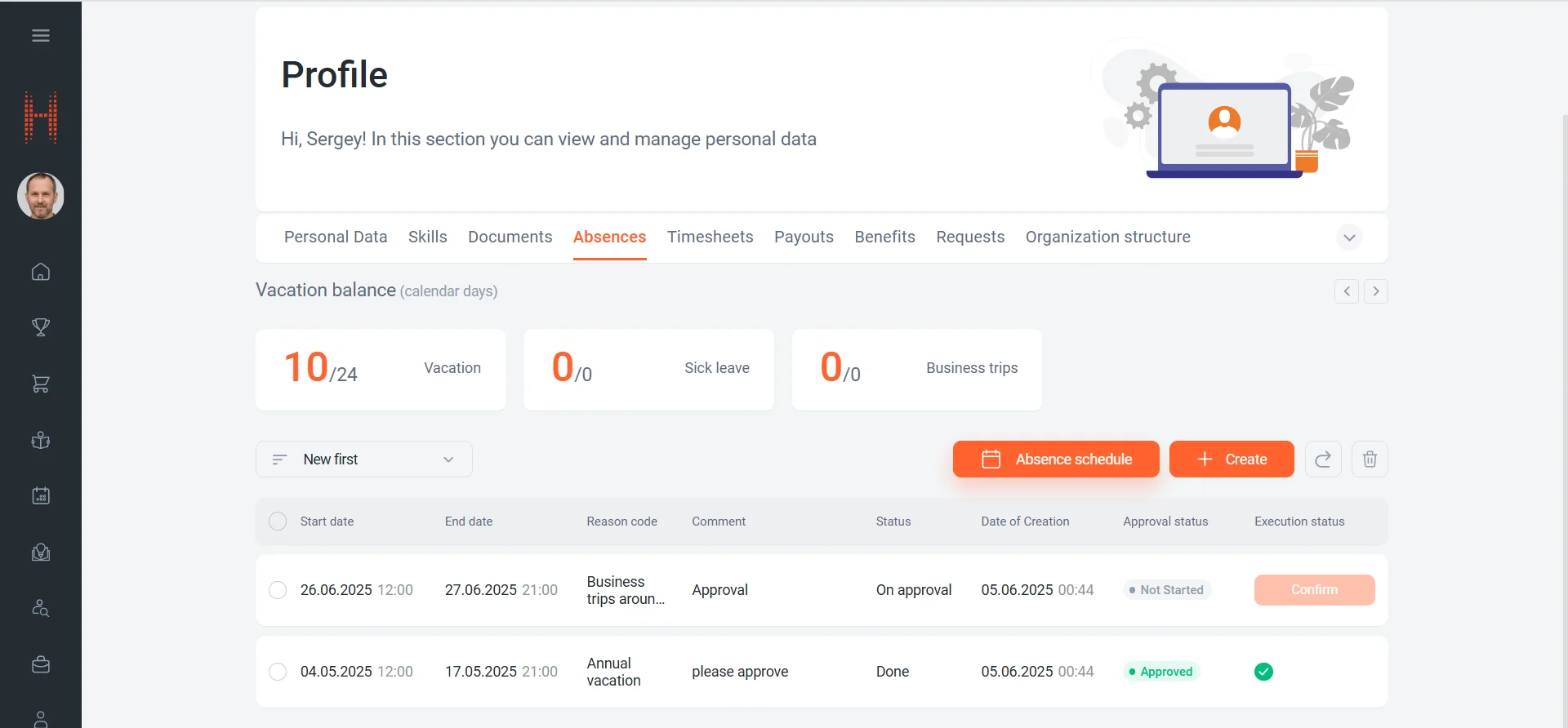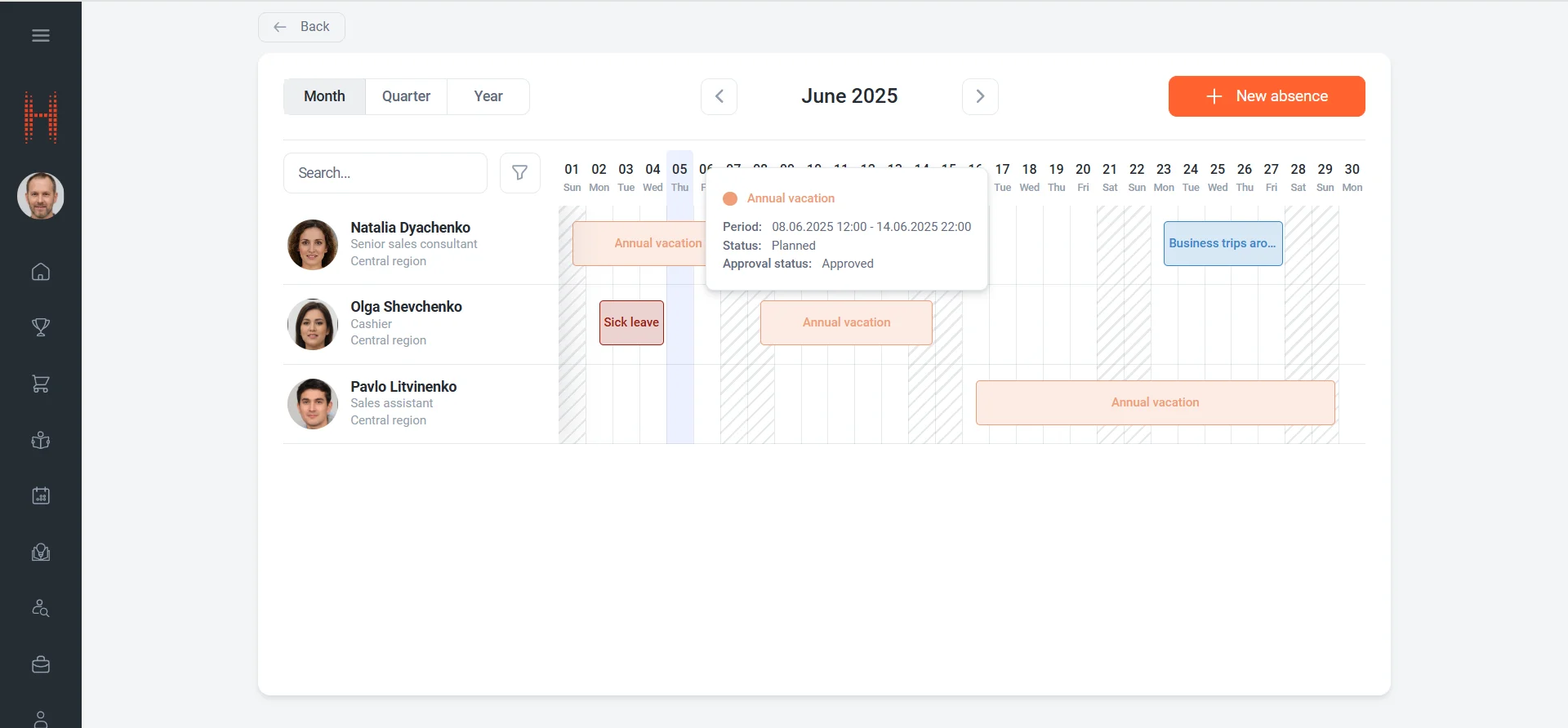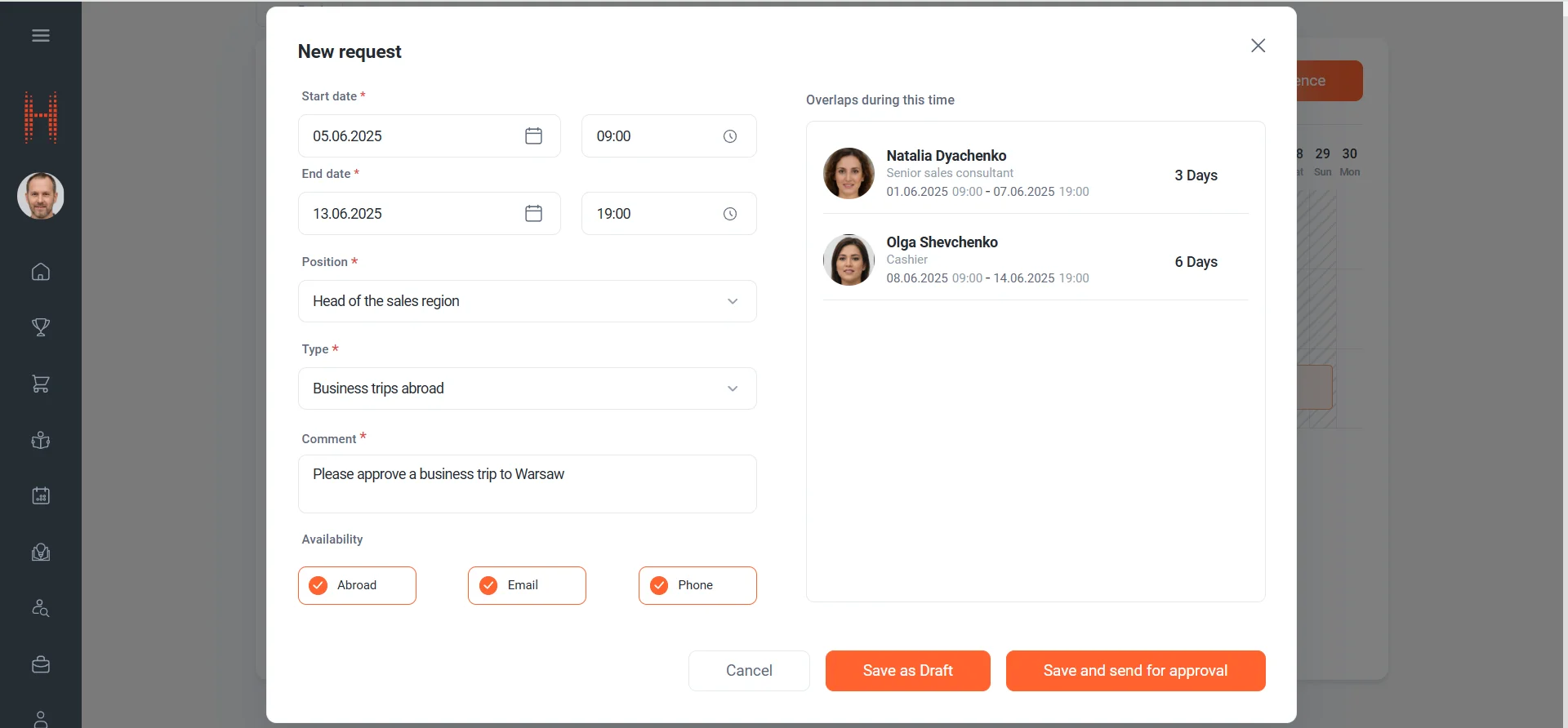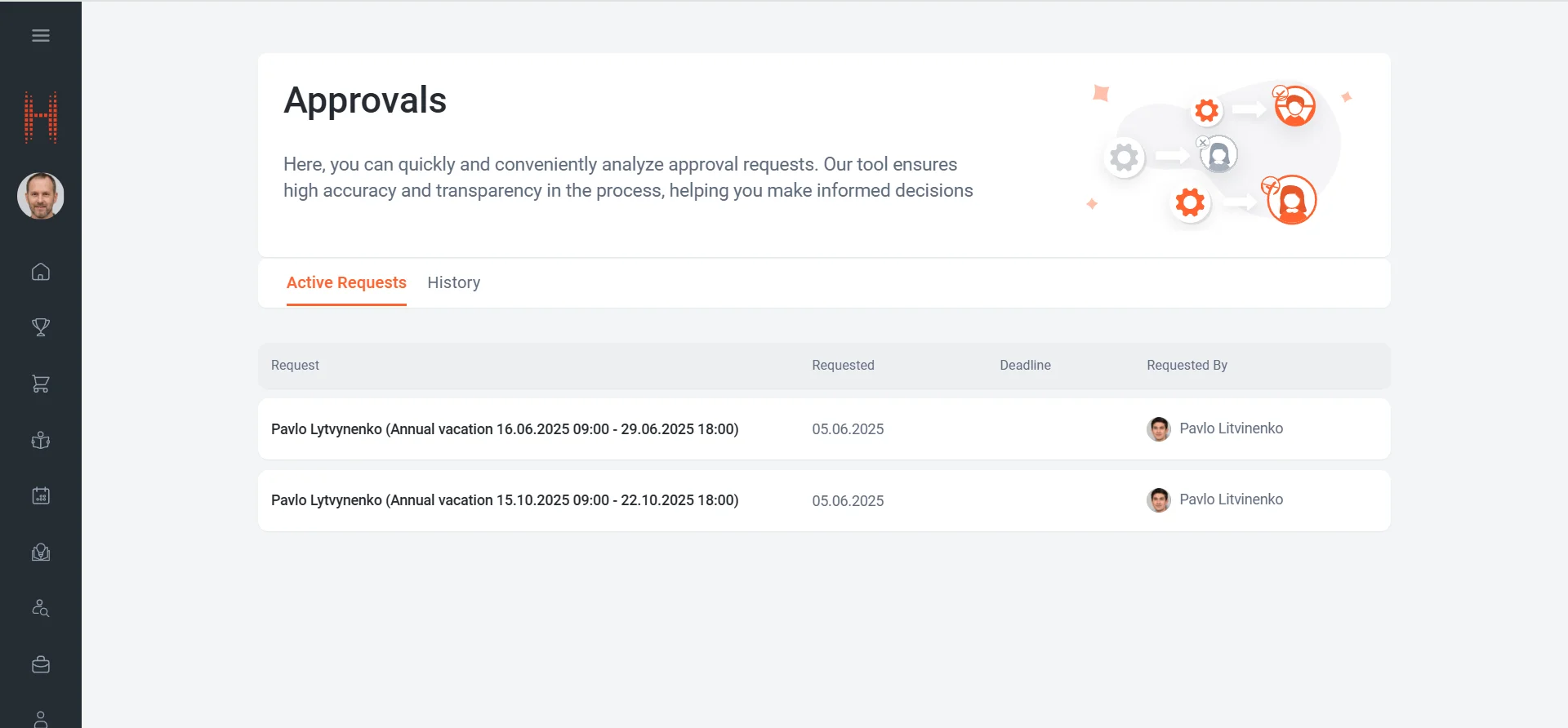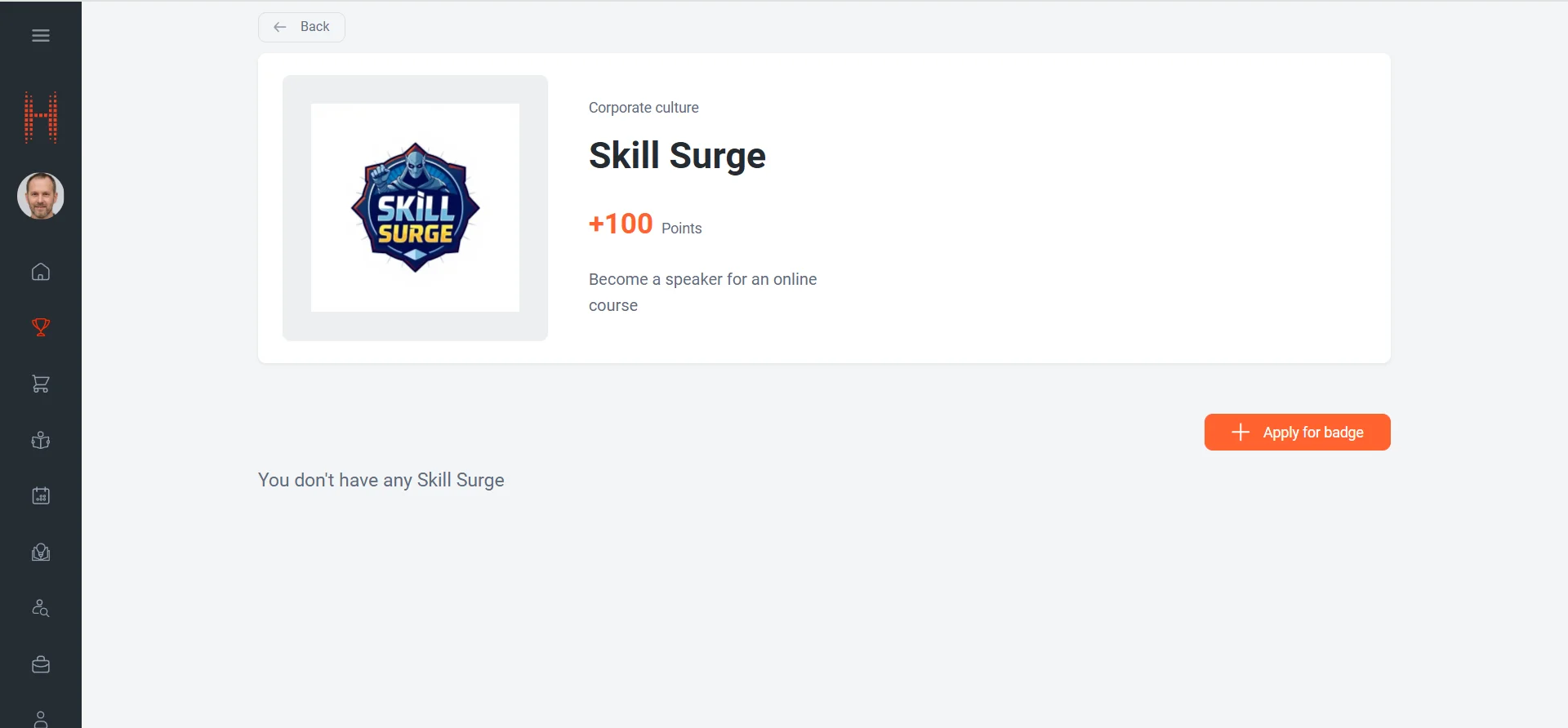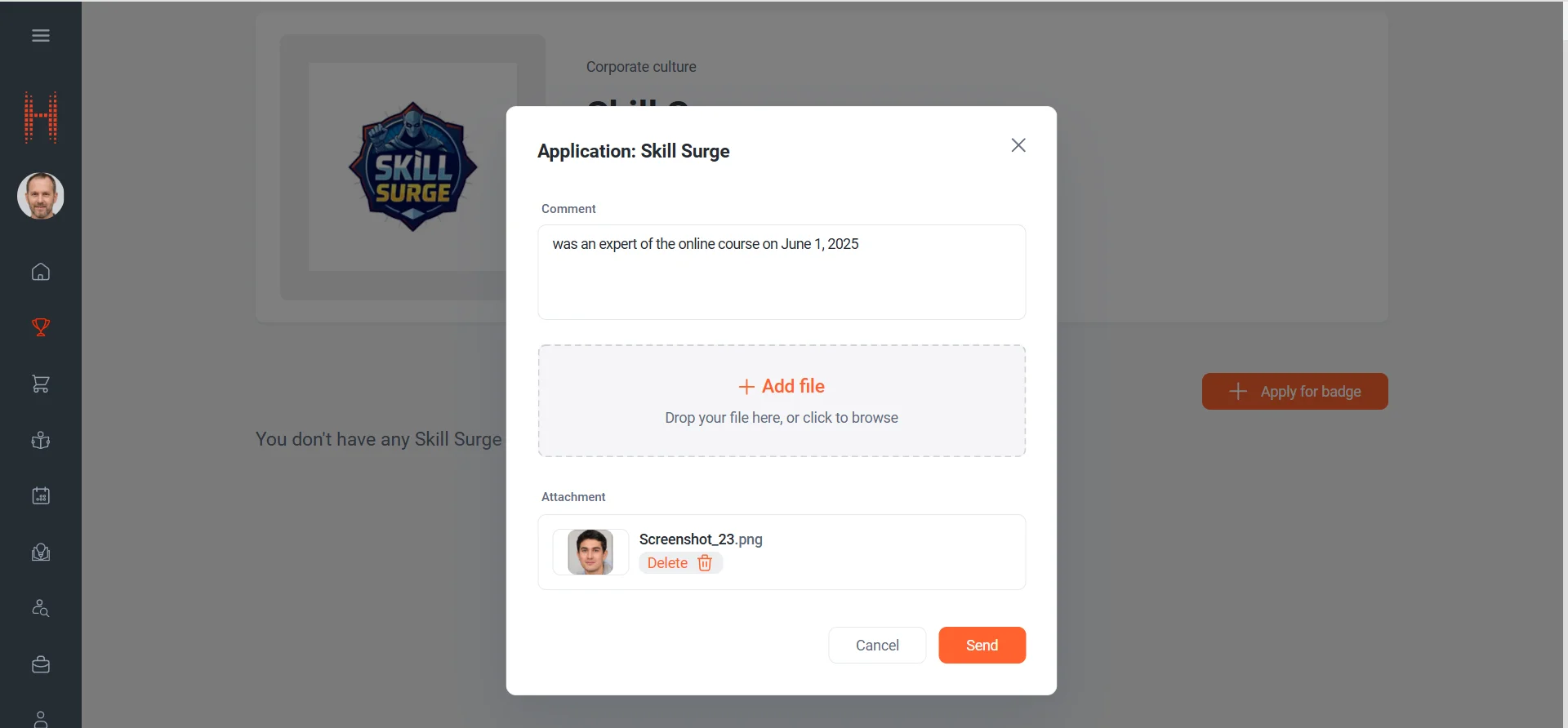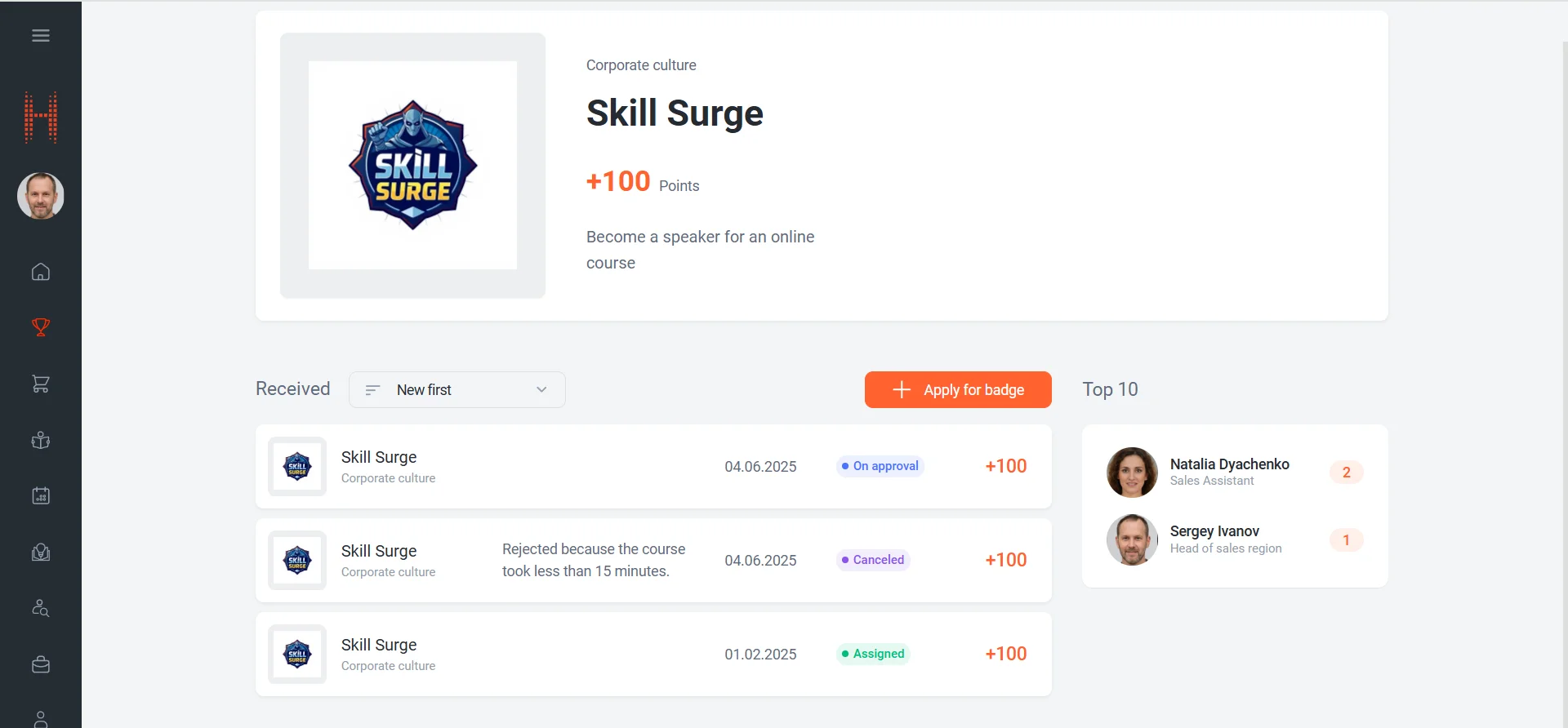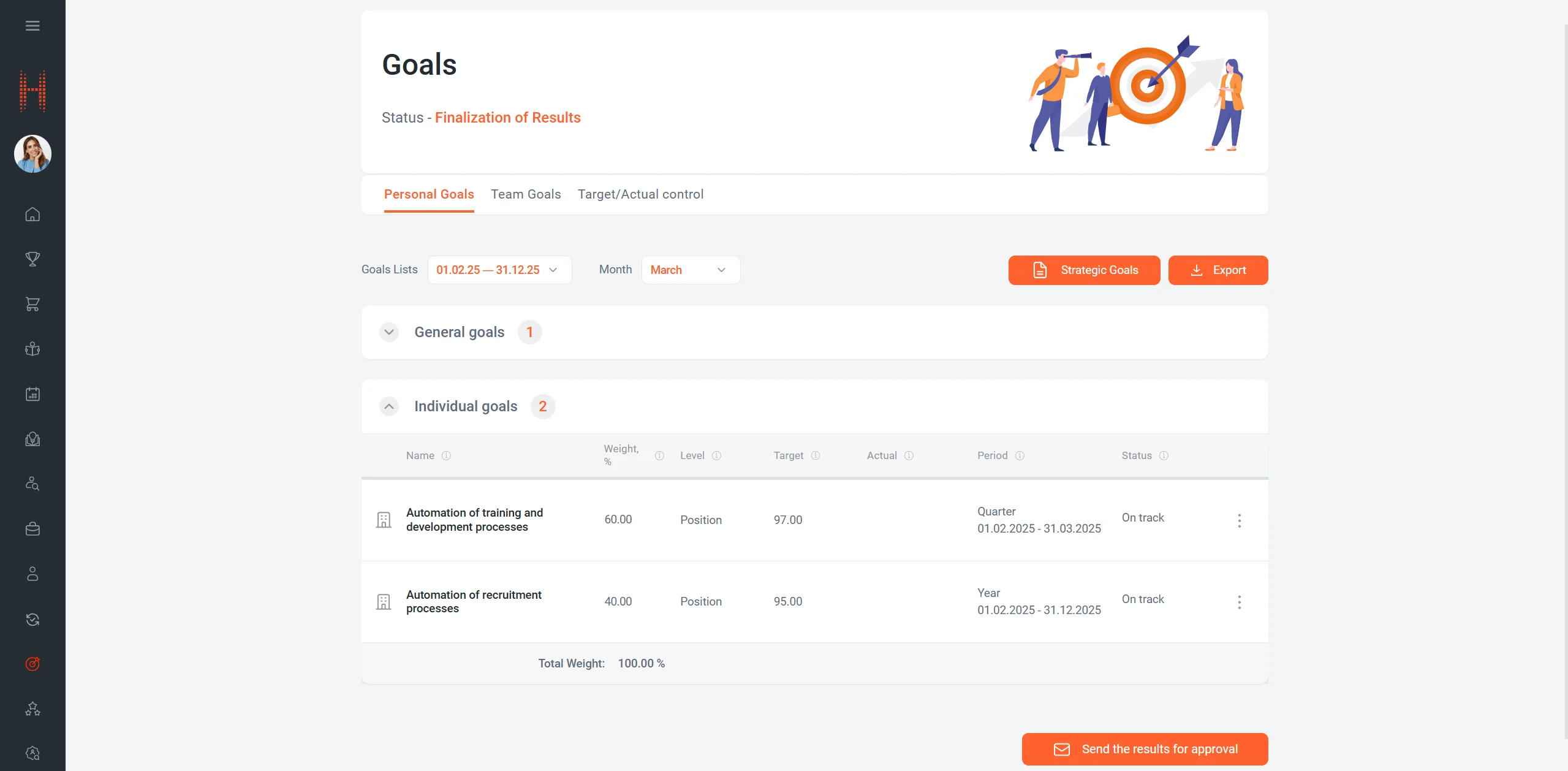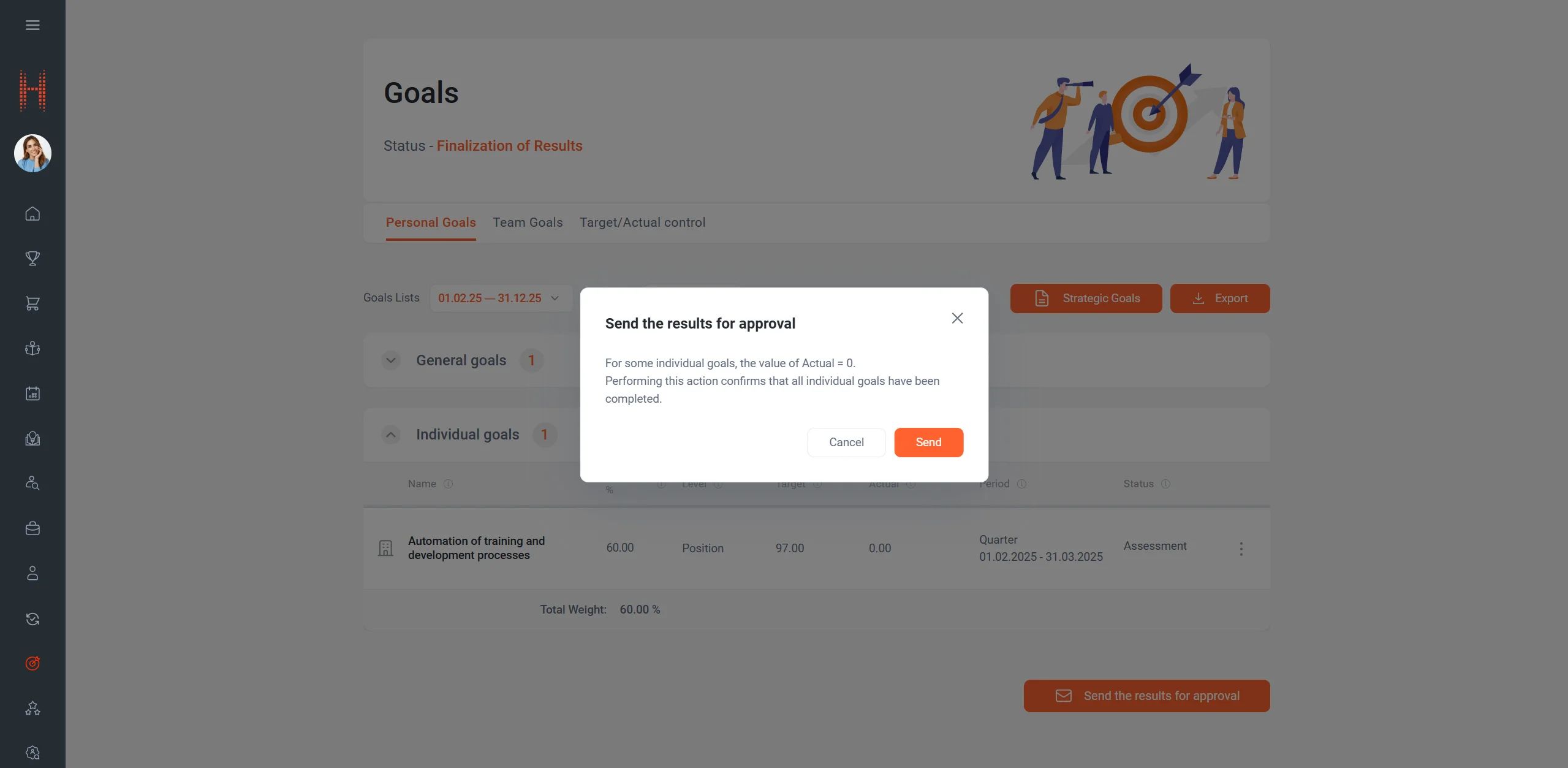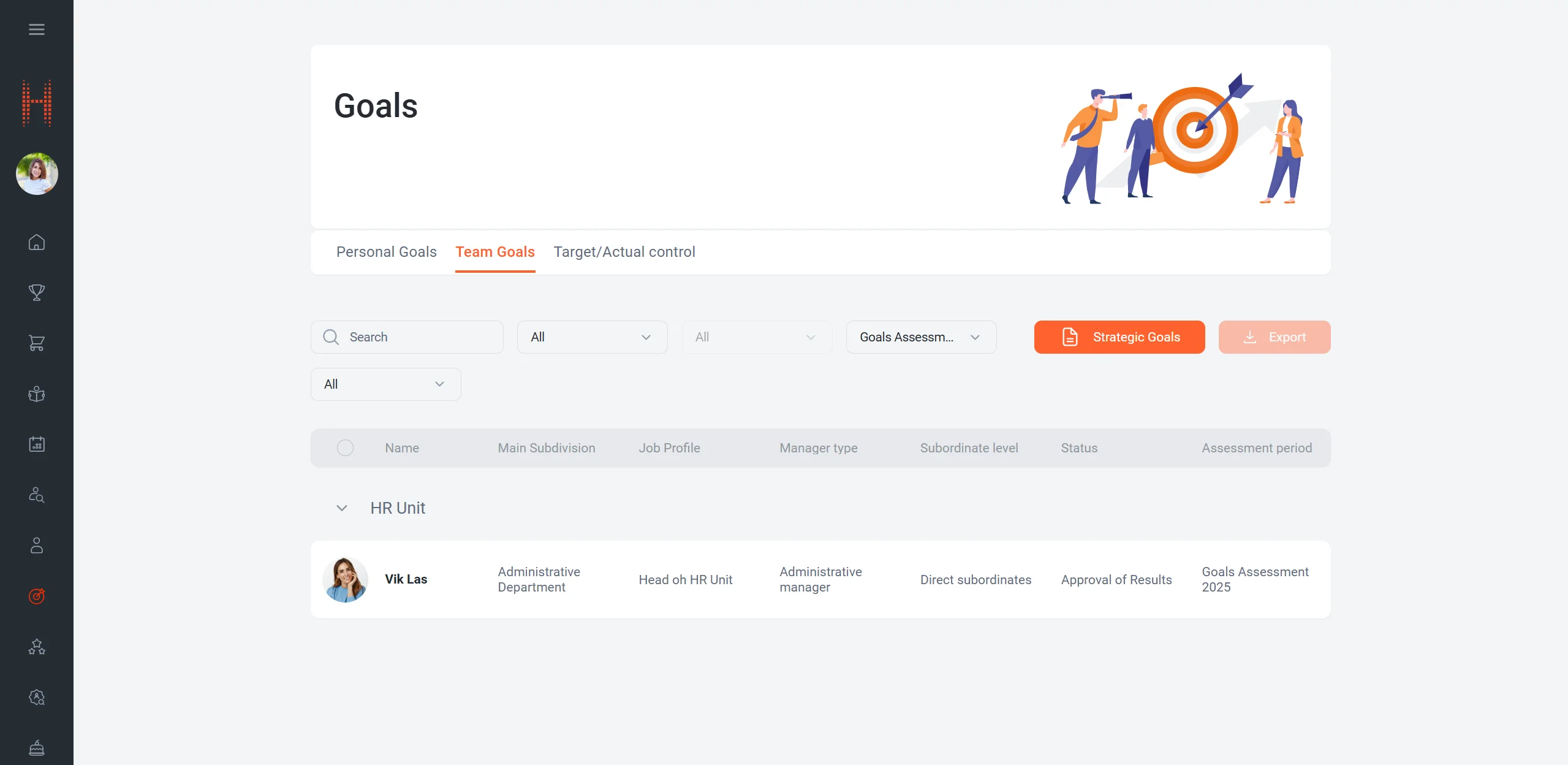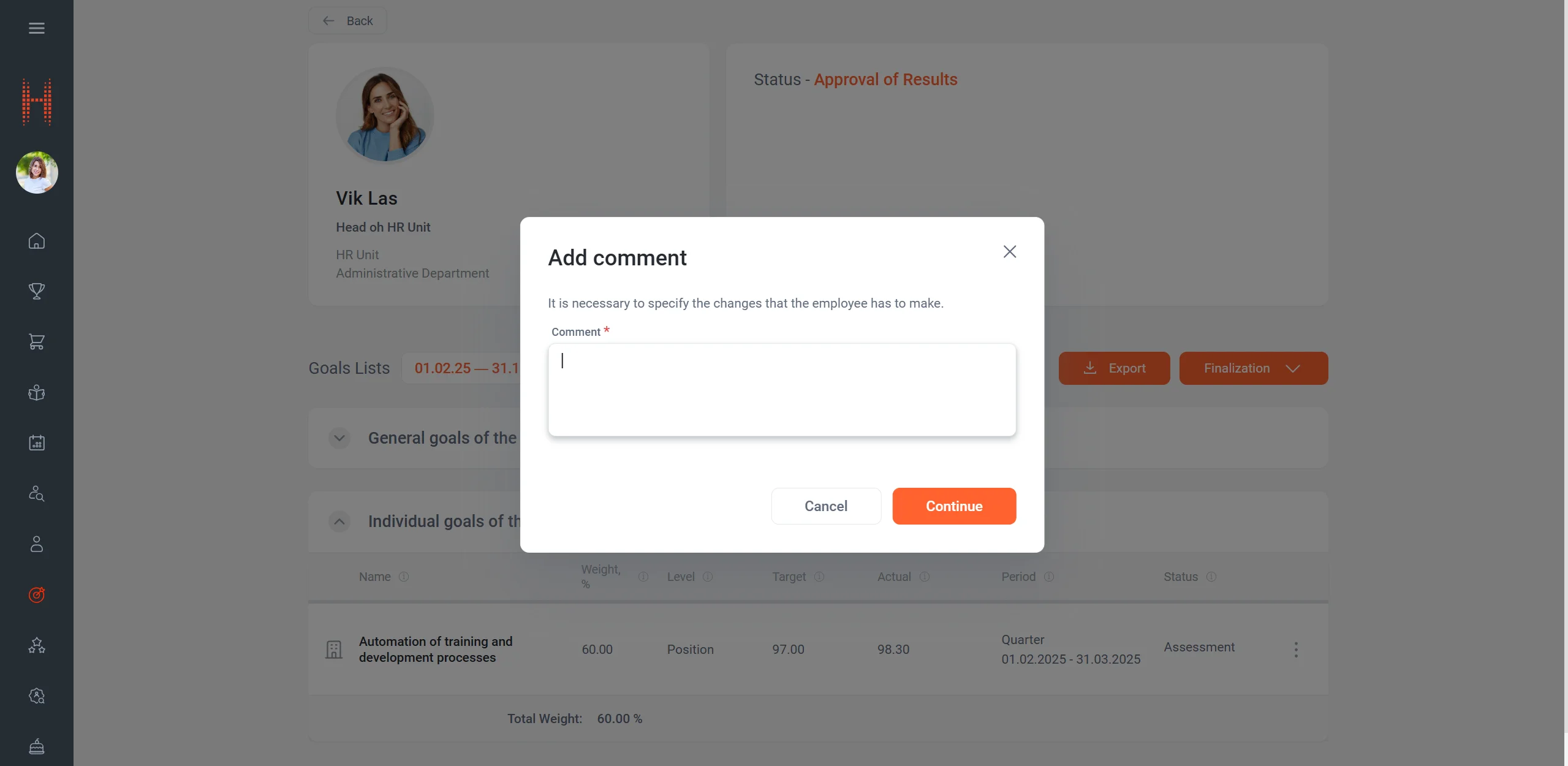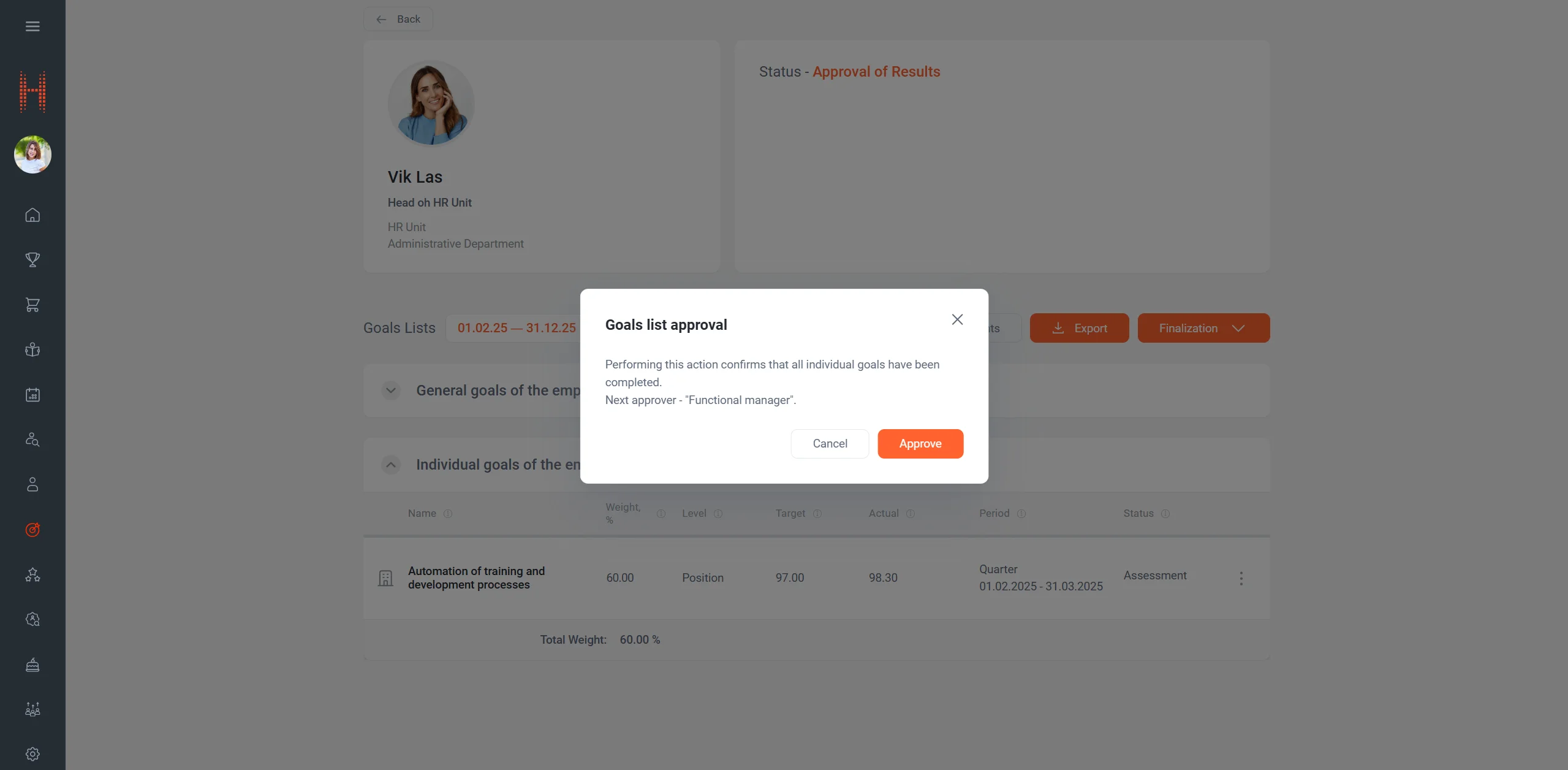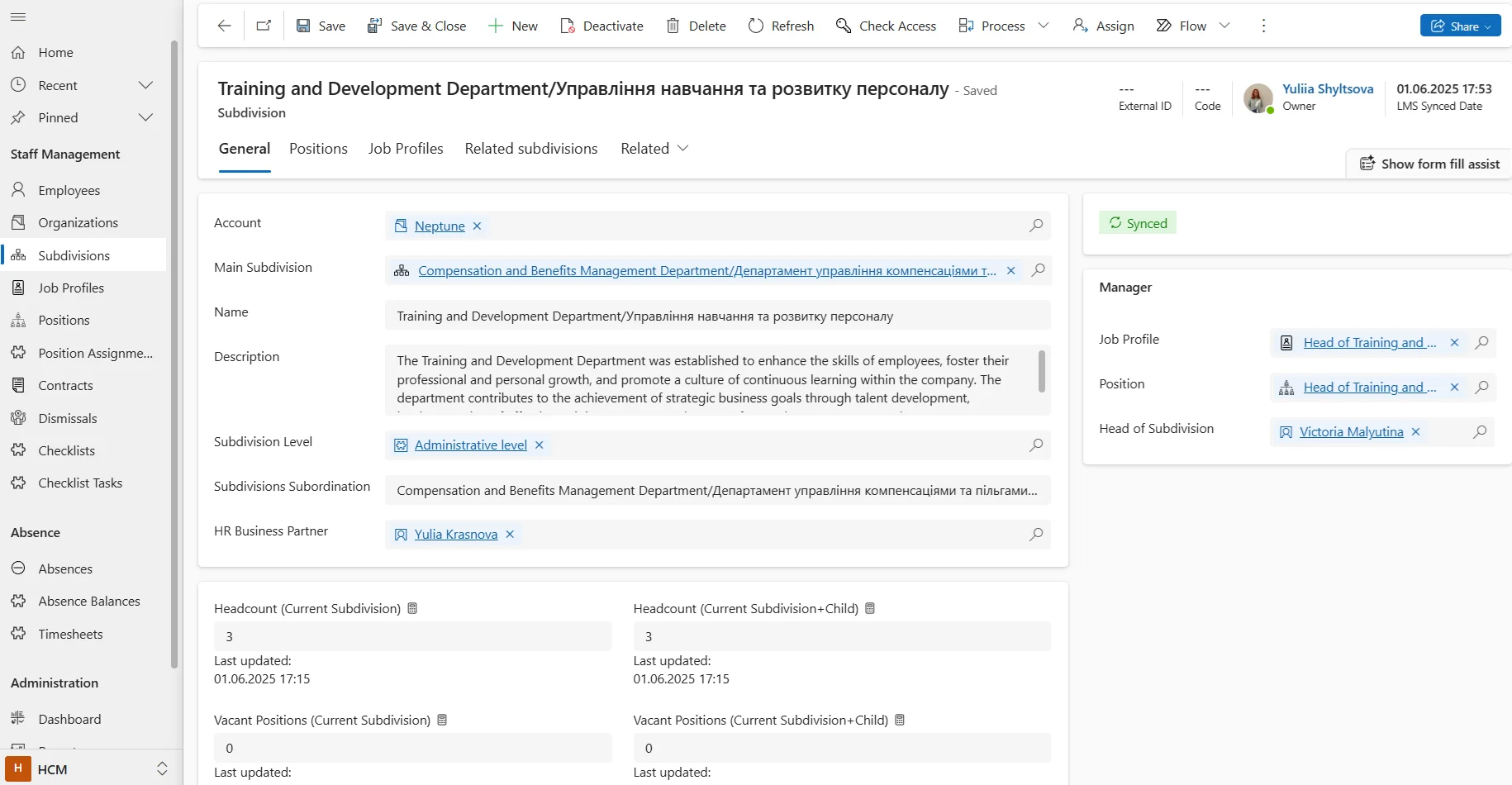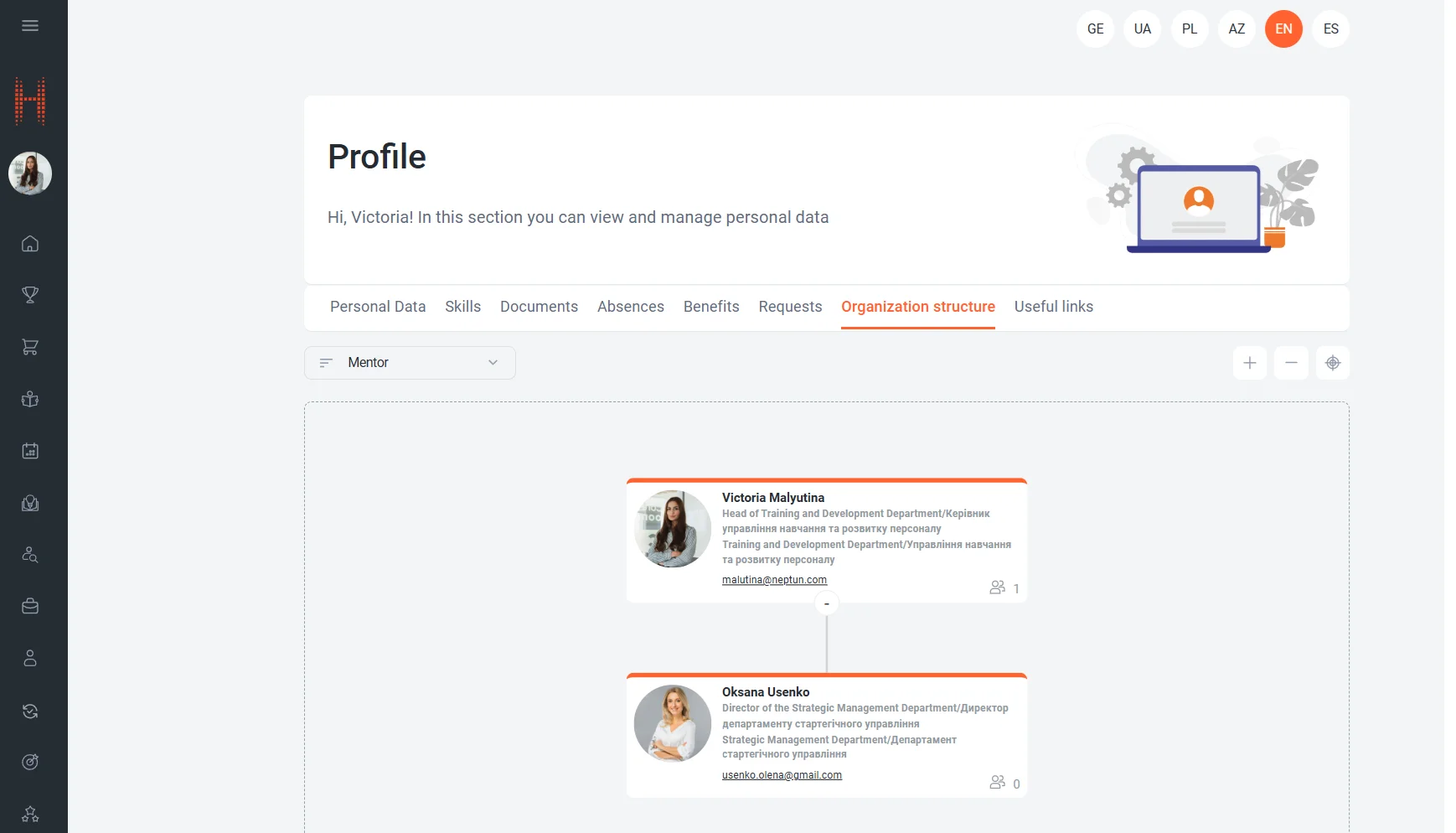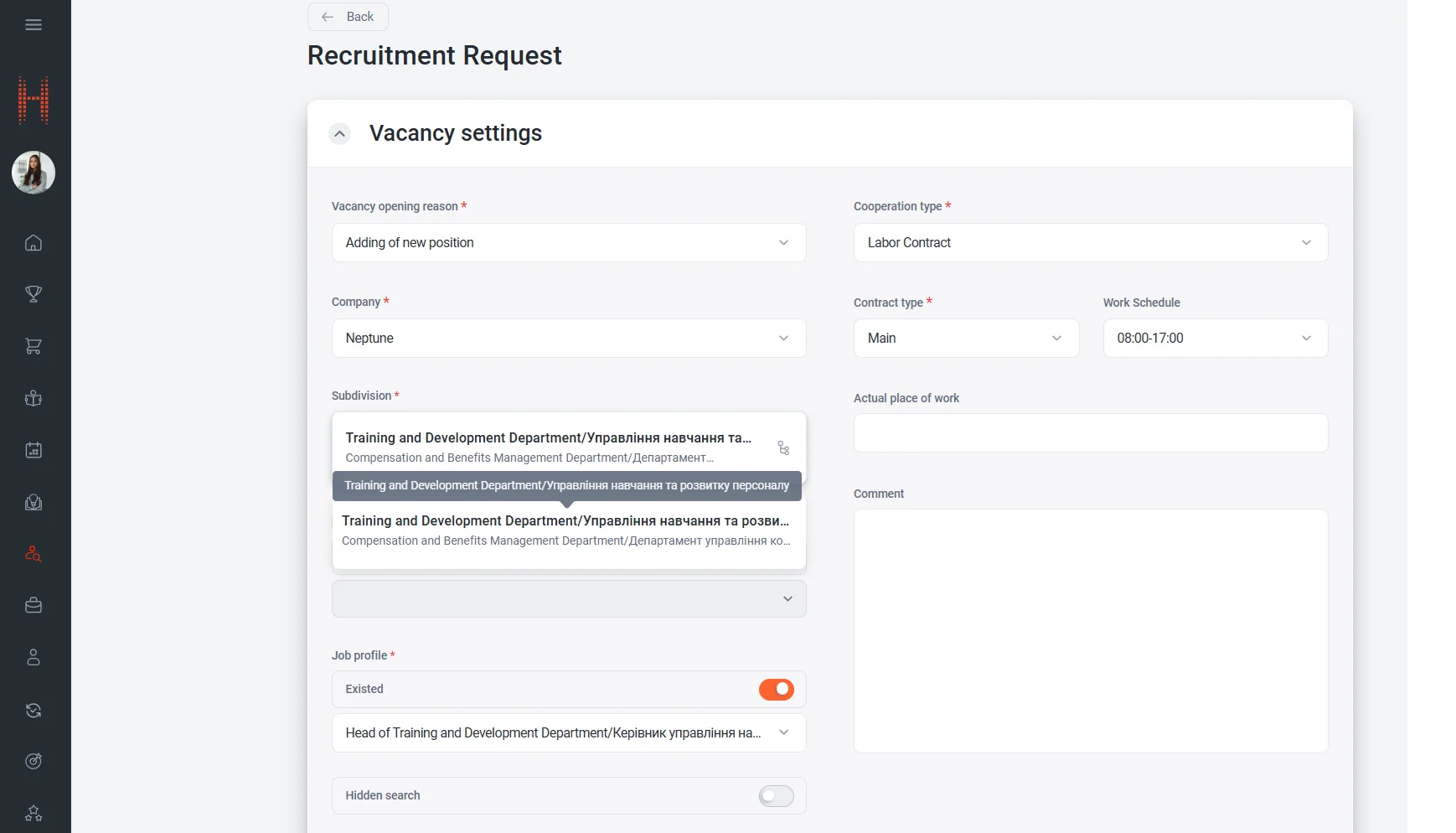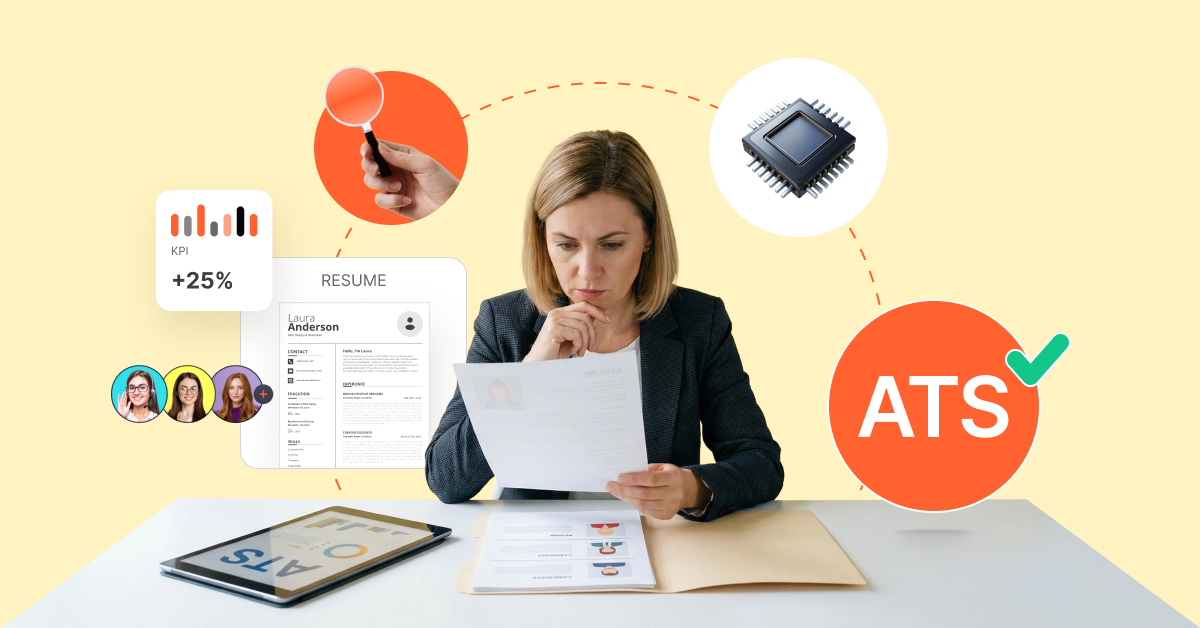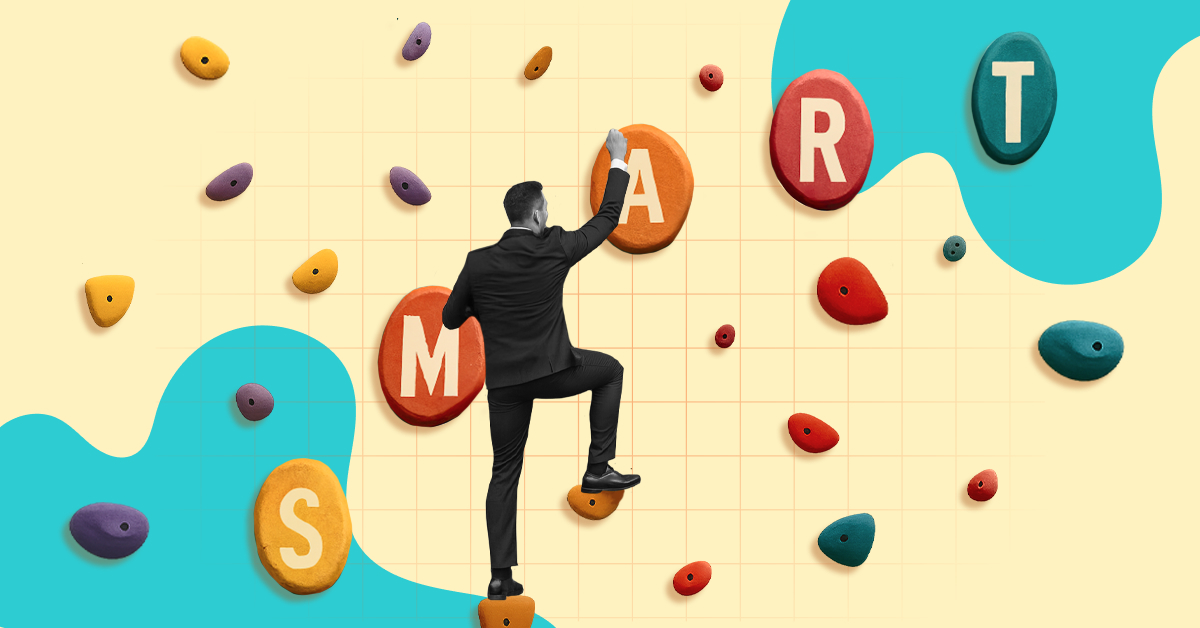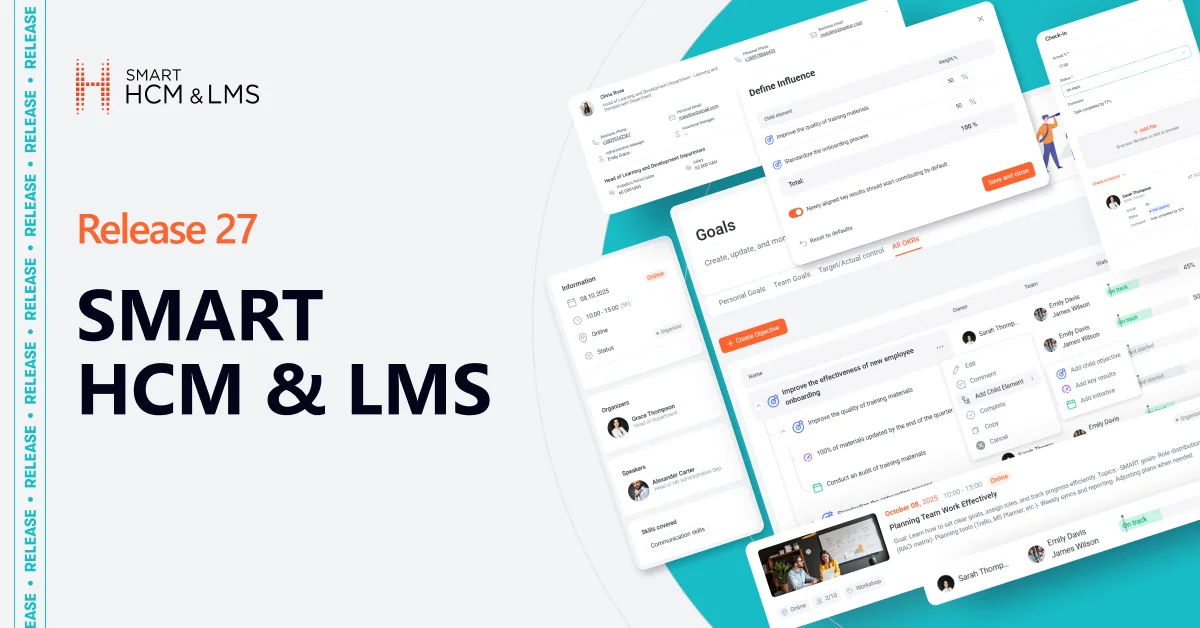A major SMART HCM & LMS update featuring ChatGPT-based AI integration for automatic resume analysis, new mass recruitment tools, and enhanced approval workflows. Learn about instant candidate profile completion, visual absence planning, and other helpful updates in our release overview.
Built-in AI Features: Resume Parsing and Candidate Scoring
AI-based candidate evaluation against job profiles
What has been done?
An AI-powered feature has been introduced to automatically assess candidates’ resumes. The system analyzes a CV for its fit with a vacancy, generates a score from 0 to 100 with an explanation, and suggests three tailored interview questions based on identified gaps.
How does it work?
Once a resume is uploaded, the AI automatically analyzes it against the job profile and position requirements. The result is shown using a color-coded scale: gray (0–25) — low match; yellow (25–50) — partial match; blue (50–75) — moderate match; green (75–100) — high match.
Who will benefit?
Recruiters — save time and quickly identify relevant candidates with ready-to-use interview questions. Hiring teams — gain objective insights and make data-driven decisions. Organizations — improve hiring quality and standardize evaluation criteria.
AI-Powered Resume Parsing (Based on ChatGPT)
Automatic Candidate Data Extraction from Resumes Using AI (ChatGPT-Based)
What has been done?
The system now automatically extracts key information from a candidate’s resume and fills in the corresponding fields using AI powered by ChatGPT. This feature streamlines candidate database population, reduces errors, and speeds up vacancy closure.
How does it work?
Upload: the user adds a file in .doc, .pdf, .xlsx, or .html format through available channels. Processing: AI extracts contact details, experience, education, skills, availability of a car and driver’s license. Filling: the profile is automatically updated and synchronized in related applications. Control: changes are logged through audit; the system flags any missing required data. Duplication: if an existing profile is found, only a new application is created.
Who will benefit?
Recruiters and HRG — time saved on resume processing and focus shifted to candidate evaluation instead of manual data entry, with support for various input channels and automatic data updates.
Approval Page Functionality
What has been done
A new “Approval” page has been created with two tabs – “Active Requests” and “History”. Managers can now see all requests that require action, with visual indicators to quickly determine priorities.
How does it work?
Requests are created automatically (via system flows) or manually by an administrator. The approver reviews the details and clicks “Approve” or “Reject”. Once a decision is made, the request moves to “History”, and the system automatically updates the status of related processes.
Who will benefit?
Managers — quick overview and decision-making through a user-friendly interface. HR administrators — full automation of the approval process with no manual steps and minimal errors.
Updated Version of the Team IDP Page
What has been done?
The Team IDP page has been updated for better management of subordinates’ development plans. Managers can now see all employees — those with existing IDPs and those available for new plans — including transferred employees and vacant positions.
How does it work?
The page displays employees with IDPs, without them, and vacant positions, with flexible filtering by employee, manager type, and subordinate level. The search works across all categories simultaneously. Managers can edit activities with the “Not Started” status even in plans marked as “In Progress”.
Who will benefit?
Managers — full control over the team regardless of position history, the ability to create new IDPs, and greater flexibility in editing existing ones with more accurate search results.
Goals. Registration
What has been done?
A new “Registration” feature has been added, allowing users to record actual progress on goals with comments and file attachments. It is available to employees with goals in the “In Progress” and “Results Finalization” statuses, and to managers with goals in the “Results Approval” status. Administrators can block record creation for specific users.
How does it work?
Users enter actual values and comments for assigned goals. All entries are stored in a separate table with a full change history. A dedicated “Goal Registrations” tab displays all records for a specific goal to easily track progress over time.
Who will benefit?
Employees and managers — independent progress tracking with a transparent change history. Administrators — control over record creation rights. Process owners — quality reporting and decision-making thanks to reliable data storage.
Automatic Status Updates for Goal Lists and Assigned Goals
What has been done?
A new feature enables automatic status updates for Goal Lists and Assigned Goals using the “Change Stage” button in the Evaluation Procedure form. The system performs bulk status updates and logs all changes, eliminating the need to update each record manually.
How does it work?
The administrator selects one of the stages: Execution (goals are ready to be implemented), Review (clarifications needed), or Finalization (results ready for approval). The system automatically identifies relevant records, updates their statuses in bulk, and logs all changes.
Who will benefit?
Administrators — easy management of stage transitions without manual work. Employees and managers — fewer delays thanks to automated changes. Process owners — full control, change history, and reliable data for reporting.
New Functionality: “Mass Recruitment” (Recruiting module)
What has been done?
A new object — Hiring Project — has been created to support mass recruitment without requiring a direct link to specific vacancies or departments. This functionality allows the publication of general job postings, the processing of large volumes of candidates, and quick coordination with managers.
How does it work?
The recruiter creates a Hiring Project and publishes it across all recruitment channels. Candidates apply, the recruiter processes the applications, and managers get access to candidate data, view statuses, and leave feedback via the portal. Once approved, a response is linked to a specific request.
Who will benefit?
Recruiters — streamlined handling of large candidate pools. HR teams — internship programs, talent pools, and mass hiring campaigns. Managers — quick candidate assessment. Organizations — building candidate pipelines for new branches and large-scale projects.
New Functionality: “Absence Schedule”
What has been done?
An Absence Schedule has been added under Profile → Absences to display planned absences of colleagues and subordinates in a visual format. The application process has been improved with overlap checks and a streamlined approval workflow via the portal.
How does it work?
Employees can view the planned absences of their team members in calendar format with color-coded indicators. Managers see absences of their direct reports. When submitting a request, the system highlights any overlaps and shows the number of overlapping days. All participants receive automatic notifications with a link to the approval page on the portal.
Who will benefit?
Employees — better coordination of time off with colleagues and fewer scheduling conflicts. Managers — oversight of team absences and improved planning. HR specialists — control over the approval process and more efficient absence tracking.
New Functionality: “Badge Request” (Gamification module)
What has been done?
A new feature has been implemented that allows employees to submit badge requests through the self-service portal in the Gamification module. Each badge has its own availability settings: requests may be disabled, allowed once, or allowed multiple times.
How does it work?
An employee selects an available badge under Achievements → Badges, submits a request with a comment and supporting file. The administrator receives a notification with a link to review the request and decides whether to approve or reject it. The employee sees the processing status and gets a notification about the outcome.
Who will benefit?
Employees — proactive recognition of their own achievements. Module administrators and HR specialists — managing non-financial motivation programs with a transparent request process and verifiable proof of achievement.
New Functionality: “Total Work Experience” (HR Management module)
What has been done?
The employee form now includes an extended work experience calculation. Both current and total work experience are displayed in months and years, taking into account all contracts and any breaks between them.
How does it work?
Current experience is calculated from the date of the latest employment. Total experience includes all the employee’s contracts, including breaks.
Who will benefit?
HR specialists — accurate tracking of an employee’s total work experience within the organization through automated calculations. All contracts are considered, and the data can be used in reports, analytics, and internal programs without additional requests.
Goals: Enhanced Functionality for Additional Approver in Result Approval Process
What has been done?
The approval logic for goal results has been modified to involve an additional approver (Mentor or Functional Manager). New validations of actual results were added, visual cues were updated, and commenting is now available for all participants in the process.
How does it work?
The administrator assigns an additional approver when setting up the Assessment Procedure. Once the “Actual Result” field is completed, the employee submits their results for approval. The direct manager reviews, comments, and either approves or sends the results back for revision. After the manager’s approval, the system checks for the presence of an additional approver and forwards the results for their confirmation.
Who will benefit?
Organizations that require additional goal approval by a mentor or functional manager. Managers — preliminary approval with feedback from the additional approver. Employees — a transparent result approval process. HR departments — improved oversight and assessment objectivity.
Bilingual Organizational Structure Support in SMART HCM & LMS
What has been done?
Support for a bilingual organizational structure has been implemented by expanding key fields and adapting the display logic. Self-Service Portal pages have been optimized to correctly render long department names in a user-friendly format.
How does it work?
Import and storage: Department names are imported from the ERP system in two languages using the “/” symbol. The “Name” field now supports up to 300 characters, and the “Department Hierarchy” field — up to 1,200 characters to accommodate full bilingual names in complex hierarchies. Admin interface: Full department names are visible during editing without truncation. Self-Service Portal: Names are displayed in a single line with automatic truncation and a tooltip showing the full name on hover.
Who will benefit?
Administrators — convenient management of bilingual names with no data loss. Users — clean and readable structure display with access to full names via tooltips.